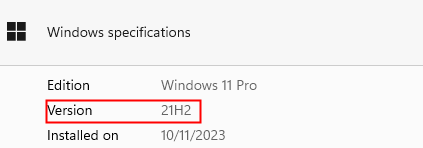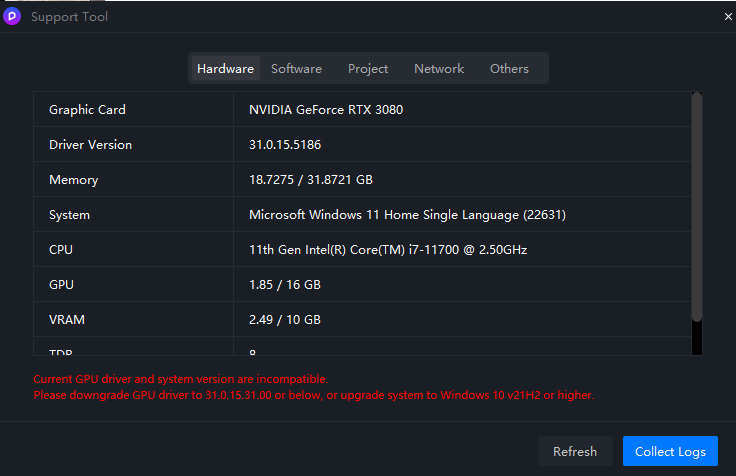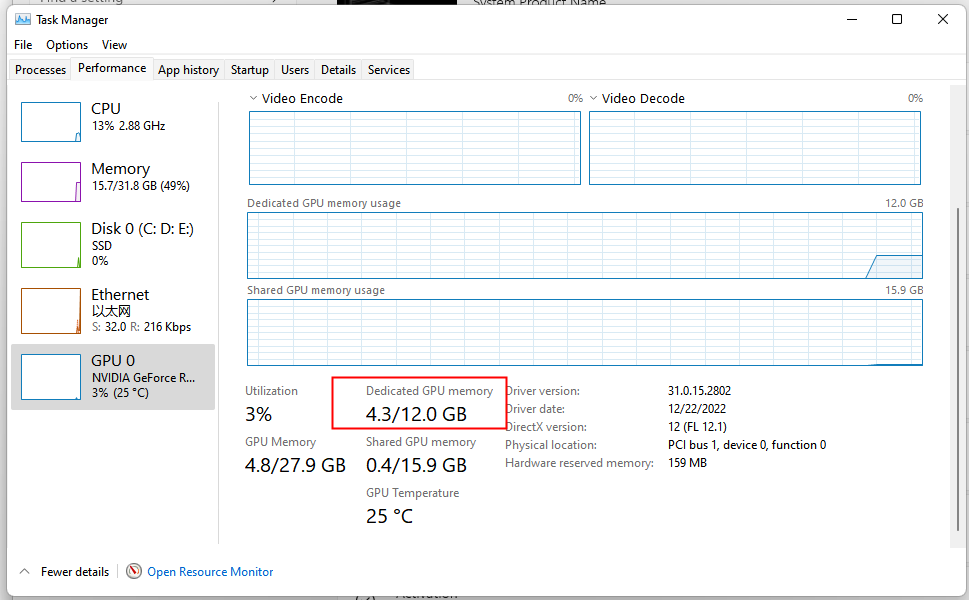Hello, I have been trying to use D5, but the same error always occurs. Whenever I’m configuring a model, when I’m almost finished configuring the scene, out of nowhere my computer stops and the fan becomes very strong, after which I need to turn it off and on again. I’ve done everything to try to solve it and nothing, I use other heavy rendering software and I’ve never had any problems. The “support tool” window shows the following errors: Where can I find this drive 310153100? Thanks!
Sorry for your issue. The support tool is a known issue with the current version, so if your hardware is compatible, don’t worry about it. We will fix it as soon as possible in the next version.
If you try to create a new empty scene, can D5 run normally? What’s your D5 version? Please tell me your Windows version and dedicated GPU memory usage when running D5, you can refer to the following images. Please turn off CPU overclocking or RAM XMP profile if they are turned on. You can refer to this post first, if the problem persists, let us know. Crashes/Restarts/Fails to Load - Get Help / How to - D5 RENDER FORUM