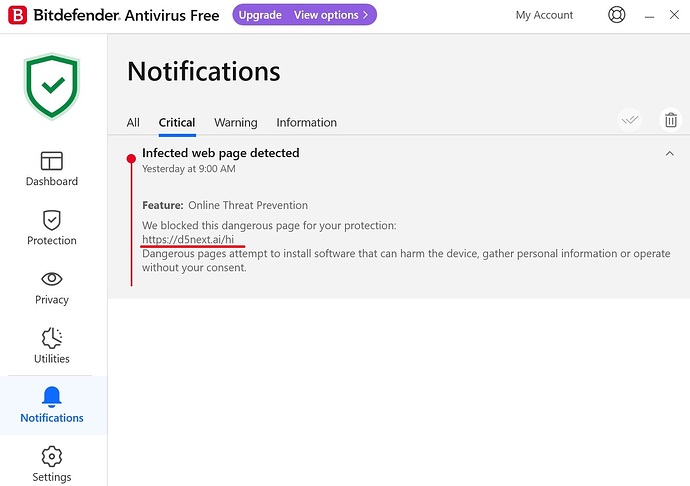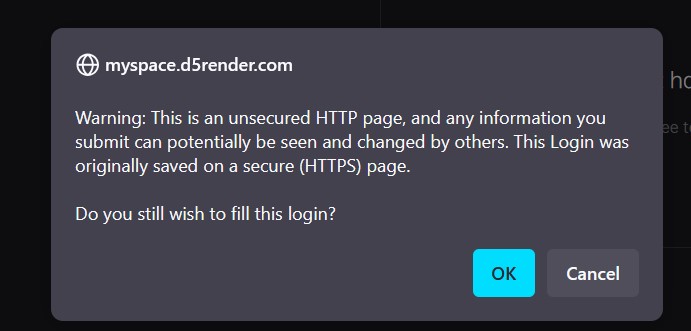This warning has only just appeared in the last week, there were no issues prior to that.
Thanks for reporting this. We will check this issue. ![]()
Have you changed your blocking or antivirus settings?
I started using bitdefender several weeks ago, but it had been fine previously
Have you changed your bitdefender settings recently?
Hi there, you might want to try to whitelist ‘https://d5next.ai/hi’ website in your Bitdefender settings since there are rare ocassions that such software will block a safe websafe. You can refer to this link for further instruction https://www.bitdefender.com/consumer/support/answer/1519/?srsltid=AfmBOoo0TpeUiBmQgLRmltnroS-lSfuS8EtWtQmVN9kZaGNvtJh2fSqo
Hello. Thank you for the reply. My concern is that it used to be a secure http address and now isn’t, and I’m not sure why they would do that. If I try the https server then I get “Your connection to this web page is not safe due to an unmatching security certificate.
This means that the certificate was issued for a different web address than the one it is being used for, and you run the risk of exposing your data by accessing this page.”
If this appeared on any other kind of website then I wouldn’t go near it, so I’d prefer if D5 sorted out the security properly to alleviate any potential concerns from users.
Hi there, I would just like to confirm:
- if the error pop-up is from D5 Hi or from D5’s MySpace website.
- Also, the issue under this topic regarding D5 Hi being blocked is it still the same or was it solved?
- Is that a browser pop-out error
- Were there any browser settings modified or an additional detection plug-in installed?
Please let us know, so we can prevent this issue. Thank you~
When I search for it I get sent here http://d5next.ai/ then I select “Launch Hi” and once I have entered my email address I am redirected to the D5Myspace page where I am then asked to log in again with my email, then it’s only when I select the password box that the security warnings appear from Bitdefender and previously with Avast.
I know I can proceed past this point and I could just ignore these warnings, but I am exceptionally cautious after issues in the past that almost cost me my business.
Hi, I understand your concern. Inorder to give you a much more elaborate reason as to why this is happening I have forwarded this issue to my team. I will be updating you regarding this matter. Thank you for understanding and I apologize for the inconvenience.
Hi there. Our team was able to make some adjustments regarding this issue. You may try accessing the website right now and see if it still prompts such warning. Thank you so much.
Thank you for trying but unfortunately I’m not seeing any change. I have just tried logging in and because my password management software previously stored the log in date when D5Hi was on httpS:// rather than http:// it triggers warnings
Hi there, sorry for that. Would it be possible to update it? Nevertheless, I have notified my team regarding your feedback. After the readjustments, I will be updating you further for the best probable fix for this. Thank you so much.
Hi there, can you try clearing your saved password records of D5 Render and the cache of browsers then try accessing D5Hi Website again~
Hopefully, this time there will be no such prompts. Thank you~
I cleared everything as suggested and found that Firefox browser still warned me but Chrome browser did not. This either means there is an issue with Firefox and D5Hi or that Chrome’s security is not as good as Firefox. I’ll use Chrome trusting that everything is ok.
Thank you for updating us regarding what browser works, we are currently investigating this further if the virus prompt ever pops out again in different browsers.
May I also know if you have cleared Firefox’s cache? And could you send us the screenshot of the prompt when you used Firefox to open the website? thank you~