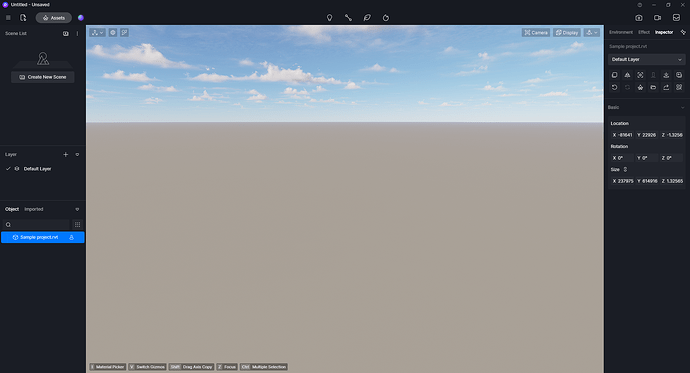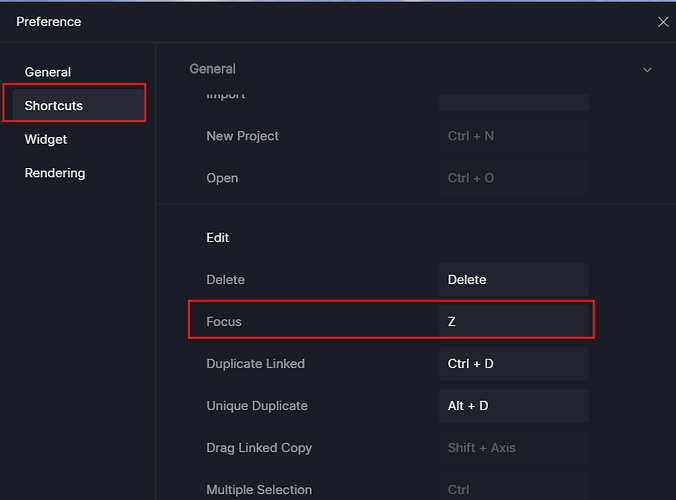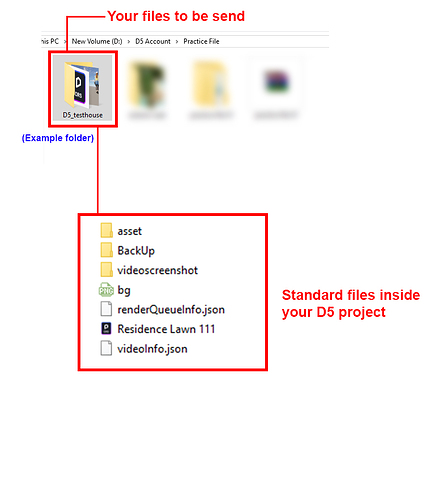D5 Render Version: 2.6.1.0423
Graphics Card: RTX 4070
Driver Version: 31.0.15.3205
Issue Description: I’ve recently downloaded D5 as I’m looking to change my rendering software. I’ve downloaded D5 first then downloaded the latest Revit converter. I’m using Revit 2023. I’ve tried to import the model into D5 just like how I’m reading about it through youtube. Based on the attached screenshot, the size is correct, it’s just the model not showing up.
Hi in the model you have synchronized the dimension Z 1.3 and so on the height dimension is too small to be displayed there is something wrong with the dimensions.
Then to get closer to your project just select it and remove the open knob so it becomes like an object to be moved then go to the drop-down menu on the top right there is the zoom function to get closer.
You can try to find your model with the Z key to focus it. BTW, could you tell me the units of length you used in REVIT? I would suggest that you try to use units like millimetres, metres and not inches when modelling.
Hello,
What does the model look like in Revit? If you select it in the Object List and click ‘‘Z’’ to focus on it, will it appear in the viewpoint?
Hi,
I’m facing the same problem here. The thing is that when I press Z to focus on the model , the screen goes black and stucks at it.
the guizmos does appear, but I can’t move or see anything.
anything I should share to see whats going on ? I have Revit 2024 , the latest D5 version and revit sync app.
Hello
Does this problem happen in all scenes or only a specific one?
If convenient, can you send me the scene file (The entire folder where the .drs file is located + the modelling file) and your log file? You can refer to this post to learn how to collect logs: D5 Support Tool I will test and check in my environment. ![]()
Email address: support@d5techs.com (please attach a link to this post in the email).
I’m also experiencing a similar issue with Revit files. Initially, syncing to D5 Render seemed to work smoothly. However, after adding objects in D5 Render and updating the model in Revit, some errors occurred:
-
Revit model objects are misaligned:
This happens when I close and reopen Revit and D5 Render. Each time, the only solution I found was to manually adjust the location of the model in D5. The model I’m working on is stored on drive D, not on a network drive. -
Recently, a more serious issue has arisen:
After reopening Revit and D5 Render, the objects don’t appear in D5, even though the loading process is indicated as complete in D5. Additionally, the screen turns black when I select elevation or floor plan views. When I select the model and press the Z key, it takes me to a dark, empty space—like being in outer space, which is quite unsettling . After almost countless attempts to fix this issue, I still haven’t found a satisfactory solution.
. After almost countless attempts to fix this issue, I still haven’t found a satisfactory solution. -
Temporary workaround:
For now, to address the above issues, I sync individual elements separately in the Revit-to-D5 settings. This way, the objects appear in the correct location as they did initially, without requiring manual adjustments. However, objects in the ‘Generic Model’ category still don’t show up in D5, even when selected. To work around this, I assigned these objects to a specific family category, which allowed them to sync successfully to D5. I tested by closing and reopening Revit and D5, and so far, the issue hasn’t reoccurred—hopefully, it stays that way. -
Scope Box considerations in large Revit projects:
When exporting to D5 for interior work—for example, designing the interior of an apartment within a large building (e.g., an apartment as a Scope Box)—I might consider saving each apartment as a separate D5 file. This approach is only a suggestion, as switching between Scope Boxes and syncing with D5 can sometimes cause previously adjusted materials to be lost, even if they share the same properties.
Hi @bimhieunguyen,
Could you please let me know your versions of D5, Revit, and the Plugin? I haven’t encountered the issues you mentioned on my end. I have tested the problems related to coordinates, the shortcut key ‘Z’, and scope boxes.
By default, the shortcut ‘Z’ is set to Focus, and D5 retains material adjustments when switching between scope boxes. Additionally, there were no issues syncing generic models as well.
Kindly confirm if these issues are specific to a particular project or if they occur in all projects. If possible, could you share the project file (entire folder) and your log file with us at support@d5techs.com? This will help with further troubleshooting. Please use the tag Anthony_Forum in your email for easy identification.
I apologize for any inconvenience this may have caused.
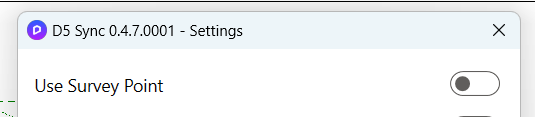
Hi @Anthony_D5 ,
Thank you for your response. I am using Revit version 2023, and both D5 and the plugin are downloaded in their latest versions as of now. Currently, when I transfer 3D scenes from one scope to another within each apartment, the materials I previously set up are still being lost. Apologies as I cannot share the project I am working on yet. However, both my Revit and D5 files are stored on the same drive. I think the issue might be with the Revit file. Could it be because my Revit file is quite large, nearly 1GB? I tried creating a new Revit file and syncing it with D5 successfully, but when I link the Revit file I am working on, it still doesn’t appear.
Fixed it!!! My problem was two generic model-in-place extrusions. To troubleshoot I had to start D5 (the project ended-up in space), delete most of the elements in the project and Sync (the project may appear on ground), if nothing changed keep deleting stuff and Syncing, undo delete and delete less to narrow down the search area to an element that causes the issue.
I have the same issue. The project is literally in the darkness of outer space; you can select the terrain, click Z and see yourself lending back to Earth.
I have no idea how to fix it. In Revit my model is at 0’0", my Level1 is at 0’0", there is nothing 100s of feet bellow Level1 in any phase or design option.
Hi @bimhieunguyen, Since this issue is specific to a particular Revit file, and we cannot access it, you could make some adjustments to see if certain generic models or other Revit families cause the problem.
Does the issue with materials occur in other projects as well? You might try exporting the Revit file as a .d5a file and opening it in D5 Render while we investigate possible causes for this issue. We apologize for the inconvenience.
Does the issue with materials occur in other projects as well? You can try exporting the revit file as .d5a file and try opening in D5 Render.
Hi @Anthony_D5
Thank you for your response.
The loss of pre-setup materials only occurs when switching the scope box in the 3D view, and the objects will reload when syncing to D5.
Hi @vlad
Temporarily, I sync individual elements separately in the Revit-to-D5 settings and it does not encounter location issues when I sync or reopen it.
Thank you for your cooperation in resolving this issue, @bimhieunguyen. Since the problem with the material setup and scope box is only occurring on your end and you are unable to send us the project file, could you please try testing this with a different project to see if the issue with the scope box and material setup persists? With your results, I can forward the information to our development team for further troubleshooting.
You can send this new file to us at support@d5techs.com with the tag Anthony_Forum.
I apologize for the inconvenience.
Hi. I have the same issue. All of a sudden, my Revit model is not showing up and when I click Z on it, it just takes me to a black screen. I finished the majority of my modeling before this and I tried deleting everything in Revit except for one wall and it still doesn’t load anything. My units are still the same, and I also tried starting a new D5 file from scratch and it’s the same thing. Just a black screen and the model doesn’t show.
Hi there,
I apologize for the inconvenience this issue has caused.
-
Can you please provide a screenshot or a screen recording where the issue was evident? This would greatly help us in understanding the problem.
-
Additionally, can you send us your Revit File and D5 Render Project Folder? I would also like to test this problem on my end. You may send it to support@d5techs.com and have it titled “Clov-Forum Revit Model Missing (Blackscreen) after Z shortcut”
Thank you.
does anyone know if there is a fix for this yet. either within revit or d5.
Hi @jemkeen
Can you show us some screenshots and provide more information regarding this issue that you are experiencing? Thank you.