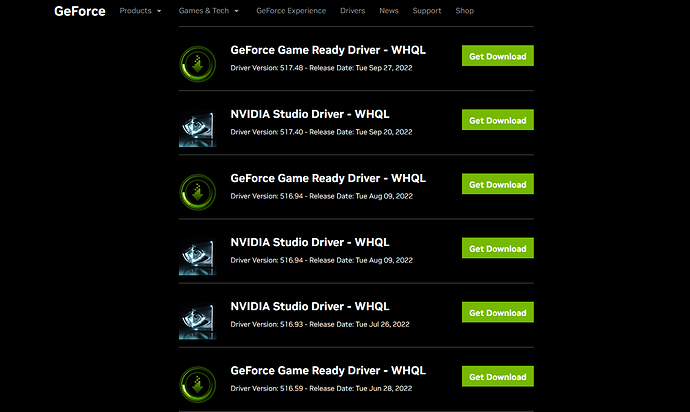My D5 file is up and running until I try to add another light. It will freeze the software together with the desktop. Tried this 3 times now and that’s how I know that it freezes when I add light. Can someone help? Thank you!
Hi there,
Sorry to hear that you ran into the problem.
To confirm, the problem happens to a specific file, right?
Could you please send this D5 scene file and logs to li.huang@d5techs.com with problem description, which can help us reproduce and locate the problem asap.
How to compress D5 scene file - Please find the scene file in Recent Uses, right click to open the file location, and zip the entire folder where the .drs file is located.
How to find log files - Please follow the steps in that page, then send the exported log file (which is called zziplog) to us.
Thanks
Lia
Hi @cythsylean ,sorry for the late reply.
We have checked the logs and found that this should be an error caused by the latest graphics driver version (526.47), please try to go to the Geforce website and download an earlier driver version (e.g. 516, 517), please try and let us know how it goes.
Thanks
Hi @LiaHuang . It seems to be working now. I added some light and it does work now. Will observe it in a few more hours. Thank you so much!