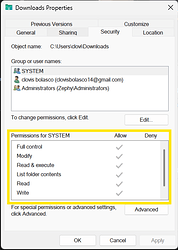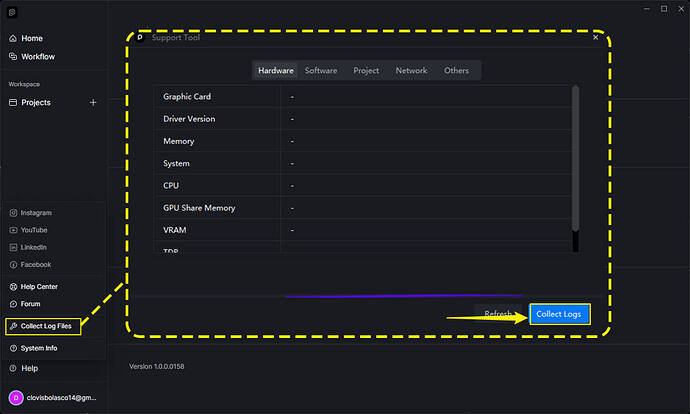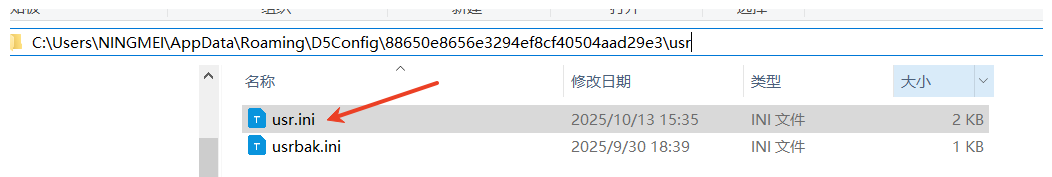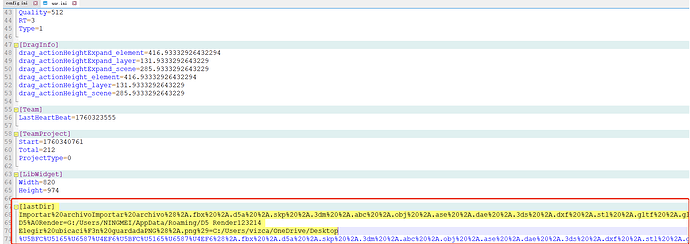**D5 Render Version: 2.11.1
**Graphics Card: RTX 4070 TI SUPER
**Driver Version: 576.02
**Issue Description: En cualquier archivo nuevo que abra y quiera guardar de todas las formas posibles el programa abre la ventana de guardado y automaticamente se cierra perdiendo todo el progreso en el programa.
Screenshots/Videos Description:
Steps to Reproduce (optional):
Hi @vizcabruno
Just to clarify, after you click Save As or Ctrl + S, the window explorer appears, then closes immediately? Can you include a screen recording?
- Please check if you have full control of the folder where you wish to save the file.
- Do you have a lot of Windows accounts on your device? Please try to use another account and see if the issue persists.
Hola @Clov
Te incluyo una grabación de lo que me pasa. De todas las maneras de guardado se cierra
Si tengo que control total de las carpetas
Y solo tengo este unico usuario en la pc.
saludos!!
Hi @vizcabruno
Thank you for sending the video recording. Please generate a log file, you may send it to me here via the Forum Message Inbox. Looking forward to your reply~
Tengo el mismo problema, como lo pudieron solucionar?
We’re still waiting for the user’s reply since we privately messaged him on a process we want him to try and see if the issue disappears after doing it.
I can send it to you privately, and let me know the results.
Note: I’ll share the results and the process here once we confirm that it is effective.
SOLUCION DE LA FALLA. RESPUESTA DE @Clov
Hi there,
- Please locate this file and open it (you may open it in notepad), usually it is located in this address: C:\Users\xxxx\AppData\Roaming\D5Config\88650e8656e3294ef8cf40504aad29e3\usr
- Delete this portion, then “Save”
- After saving, reopen D5 again to see if the issue persists.
Another option is to just completely rename the usr.ini file then reopen D5 again.
Let me know of the results.
Gracias por tu respuesta.
Ya lo borre pero no se soluciono el problema. Que mas puedo hacer?
Have you tried renaming usr.ini? Then reopen d5 again?
Can you send me your log files? You can send it to me privately.