Hello @valen.limaaa
Are you using NVIDIA Quadro RTX 4000 8G as well? Can you normally use other 3A games software and gpu rendering?
Hello @valen.limaaa
Are you using NVIDIA Quadro RTX 4000 8G as well? Can you normally use other 3A games software and gpu rendering?
Hi, no, a few months ago I reset windows and after that this happened I guess, it was a newer d5 version back then, but now i can only acces 2.3, tried everything
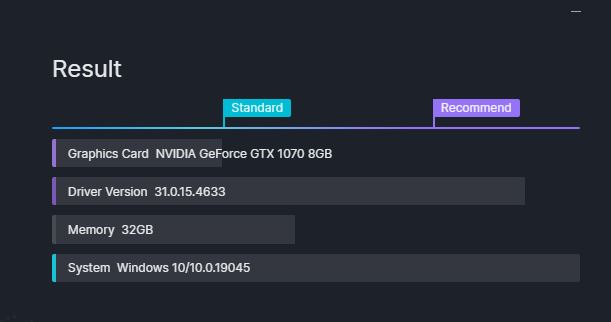
I haven’t tried with other render software
Hello @valen.limaaa
How does System Info interface display when you open new versions of D5 client for now?
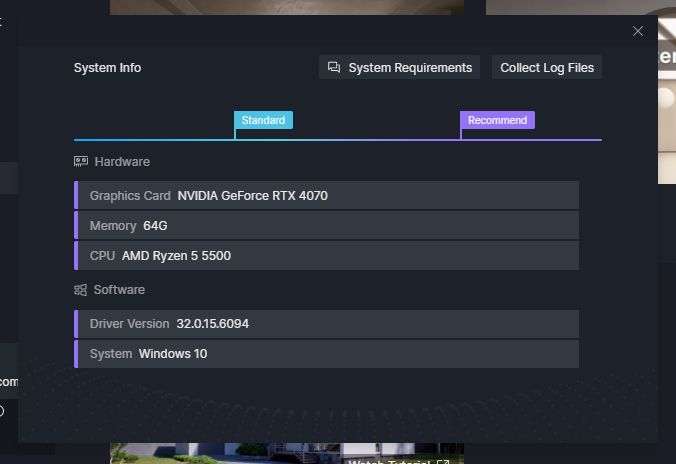
I cant do anything in new version, it instanly shuts down with no warning after start
Hello. May I know your current driver version? Also the ‘Memory’ page.
Your problem is a bit different than his. Could you please try to perform a clean installation of your graphic card driver and check the result? For detailed steps, please refer to: How to view and upgrade graphics card driver? | User Manual
Still shut down immediatly once you start the D5 client?
Your device temperature is high, I suggest you try dusting/checking heat sinks/using cooling pads etc to cool down your system. Excessive gpu temperature may also cause crashes.
Something I noticed is that when reintalling D5 it shuts down right after this “Do you want to allow this application to make changes to your device?” “Yes” but when i install 2.3 version it does not ask that, i dont know if its any helpful
This permission is now required for new versions to be installed. You can just select YES.
Still, i dont think temperature is the problem, used to work with the same hardware, and even with cold start wont work
yeah I assumed it was normal in newer version, I click yes but right after that it shuts down
May I know your Windows name is in English or not?
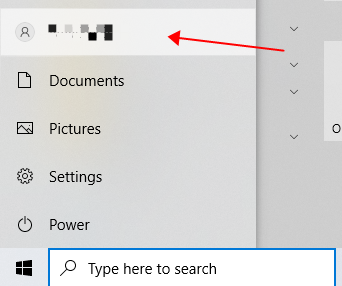
no, spanish
already fixed temperature, in that moment fans were off
Still same after cooling system?
Do you have any encription/virus software on your PC, please turn them off.
still after. not any extra that i know, I have already tried turning off windows antivirus while installing, still same problem
Ok, please check your DM, I want to collect more details. Thanks
After investigating, you are missing some system files, please install ‘Windows Media Player’ and ‘Graphics Tools’ in ‘Add an optional feature’ panel.
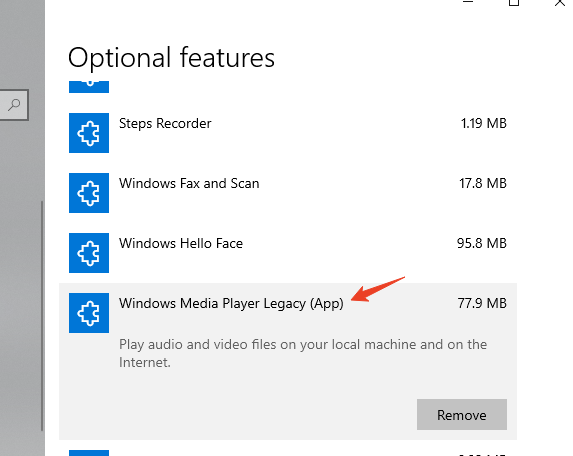
then restart your PC to check the result.