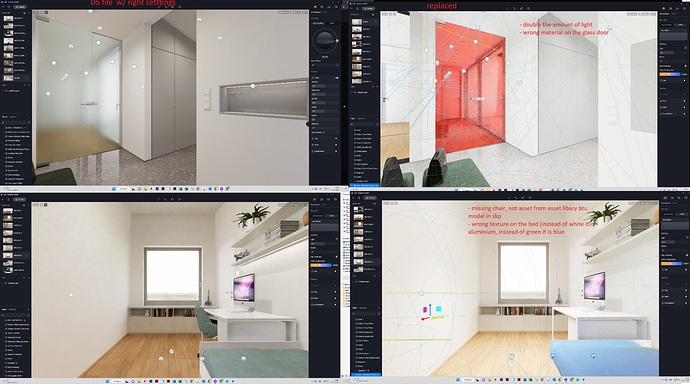Hello,
I am experiencing issues with updating my model in D5 (I’m using SketchUp 2020).
Everything was working fine for a few weeks then I took a break from the project and didn’t open and connect the SKP and D5 files for like a week or so. My colleague was updating a few things in the SketchUp file from a different computer but he didn’t even open the D5 file.
After this time when I try to connect my files, there are textures missing, things from the SketchUp model missing, assets are in the wrong places with wrong textures, etc…
When I open just the D5 file everything is as it supposes to be, just with the old version of my model. But when I try to reconnect the model to this file the issues listed before appear.
Is there something I could do to help this situation?
Thank you.
Hi @jennytomanova, to confirm, you are using D5 Converter-Sketchup for the model update right?
Please try this method and let us know how it goes:
-
Save as the Sketchup file and open it
-
Open the D5 scene file
-
Click on the start button of the D5 converter in Sketchup, a pop-up window will appear in D5, click on the file to select
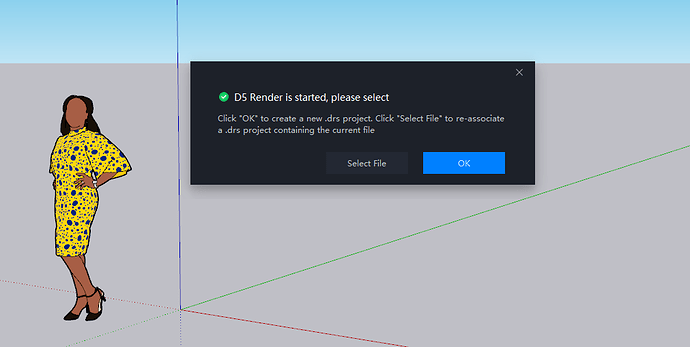
-
Select the original model in the scene and click on Replace
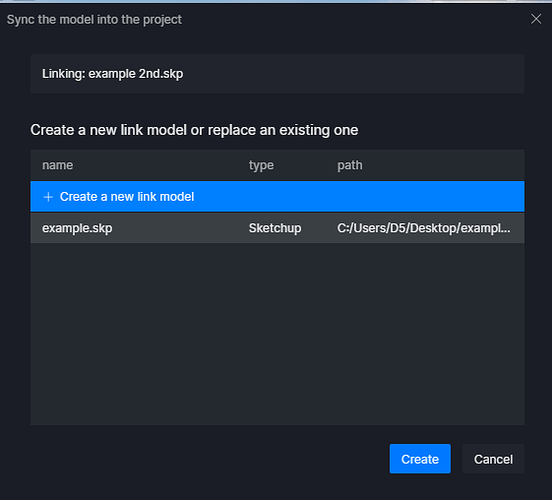
Yes I am using sketchup converter , I have tried replacing my model like this, but what is happening is that it imports another set of lights placed previously in SKP (not the biggest issue I can just delete them) but random textures throughout are wrong.
Hi @jennytomanova , thank you for your reply and testing.
Did your colleague replace or modify the materials of the SketchUp model when updating this SketchUp file?
If so, the materials in the D5 will be the same as the SketchUp modified materials after sync again.
If not, please send us this D5 file( find the scene file in Recent Uses, right click to open the file location, and zip the entire folder where the .drs file is located ), skp file and logs to reproduce and provide a solution as soon as possible.
How to find log files - Please follow the steps in that page, then send the exported log file (which is called zziplog) to li.huang@d5techs.com with problem description.
Thanks
Lia
This is a known issue with the current plugin lighting sync logic, and we are in the process of optimizing it. ![]()