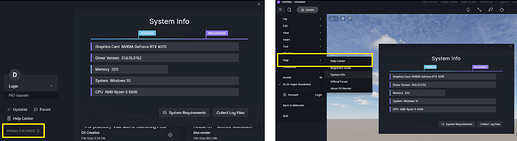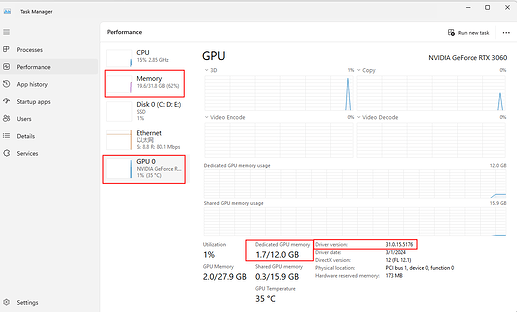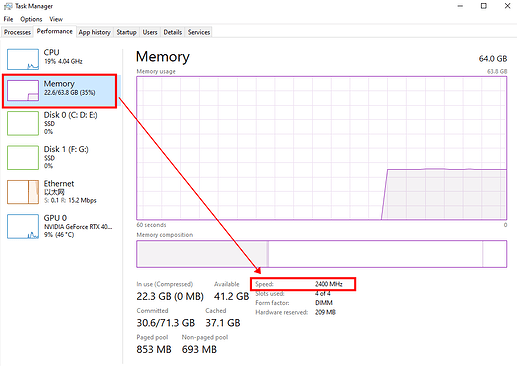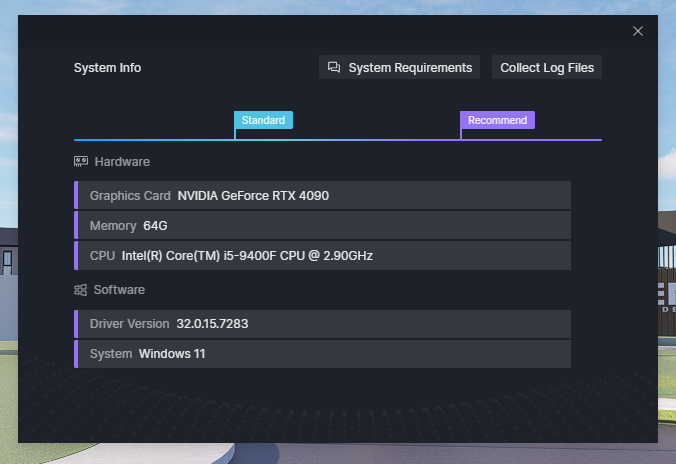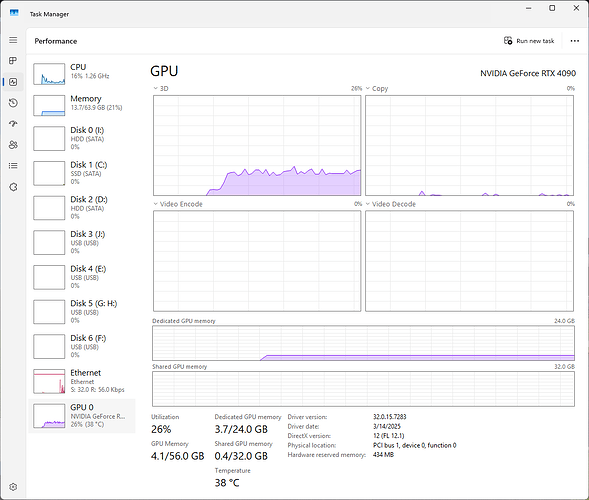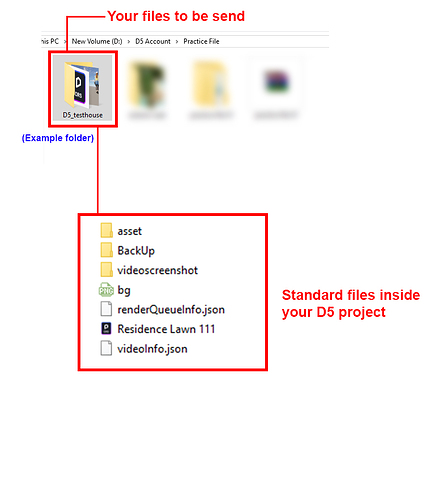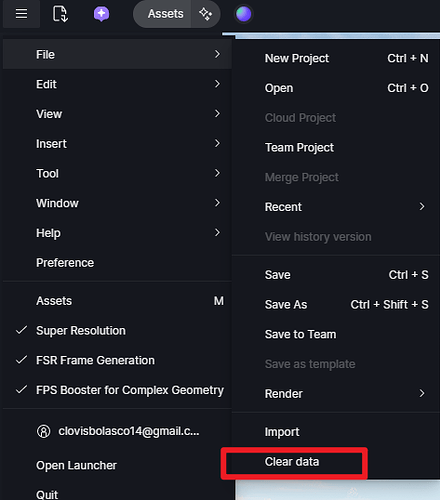D5 Render Version: 2.10
Graphics Card: RTX 4090 msi
Driver Version: NVDIA Studio Driver 576.80
Issue Description: Suddenly close/crash at 64% loading on this one specific project
Screenshots/Videos Description:
Steps to Reproduce (optional): Just try open the file, then crash
I apologize for the inconvenience. Can you please share to me the following information:
- System Information
- VRAM/ GPU Info - Please open your file while accessing this portion of the task manager.
- Memory Speed
The D5 file was opened while accessing the VRAM portion of the Task Manager, right? If so, the file may be corrupted or experiencing some issue. Based on the images you have sent, the values are normal.
Some few questions:
- Were there some steps that you have made that prompted this error for this specific file? Perhaps renaming the .bak file to .drs?
- Are you able to access the Version File History? Please try accessing it and opening the backup
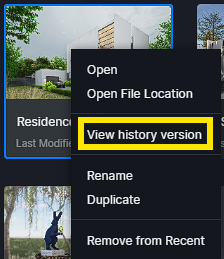
No, i dont change the name or anything. Just open the file normally.
And also no for second question, because when i try open with view history version it still sudden close at 64% loading screen. And I also create copy for the project folder on another location and try to open it. It still same result.
This is the first time I have seen this bug/error on D5.
Can you send us your D5 Render File link? You may send it to me directly here in the forum via Direct Message.
okay, please wait
I found an alternative way to open my file, I had the same issue (shut down while loading at 15%)
I created a new file with nothing in it and saved it, then I used the merge tool Selecting both files into one and Voilá!
Hi @juliokm
Has it permanently fixed the issue that you have experienced? Usually, this issue is tied to your device’s VRAM Usage, and most especially on files that have a significant file size, which requires more VRAM than your current device and basic file optimization is recommended.
- Of course, there are some exceptions and abnormal situations such as the file being able to be opened in devices that have lower specifications compared to the one that you’re using.
We did create a forum posts about these issues that are usually linked to each other such as TDR Error Prompt , Out of video memory, or simpy general file crash.
I saved it with another name and I can open it without trouble… but I noticed something that leads me to a question… the original file size was 3.90 GB and the new one is 2.11 GB its a significant difference, and it has the same info in it, I didnt lose anything… so it worked as a purge for my file. Is there a simpler way to purge a file without doing this?
Hi @juliokm
Im guessing your previous file may have some imported objects. You can use “Clear Data” Option to clear them out.