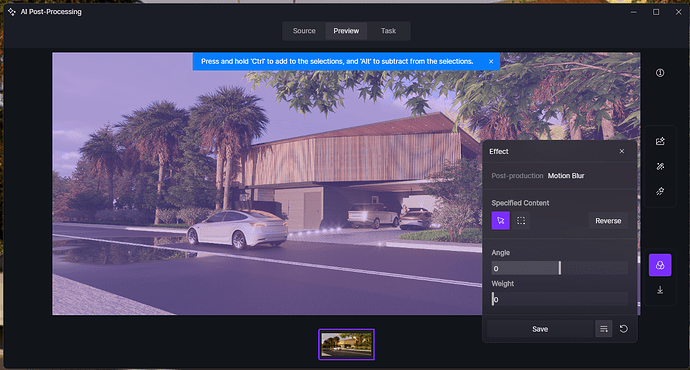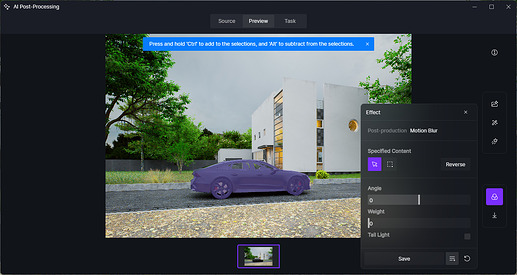D5 Render Version: 2.11.0
Graphics Card: NVIDIA RTX 3060 Laptop Edition
Driver Version: 577.0 (studio driver) / 32.0.15.7700
Issue Description:
When I try to use AI Post Processing—specifically for car motion blur—with the click-to-select tool, the entire image gets selected instead of just the car. This shouldn’t happen, especially since I have the AI Post Channel enabled in the renders. Without the AI Post Channel activated, I can select the car, but the selections (including features like Sky Inpainting) become significantly less accurate. Having the AI Post Channel active should improve, not prevent, precise selections.
Screenshots/Videos Description:
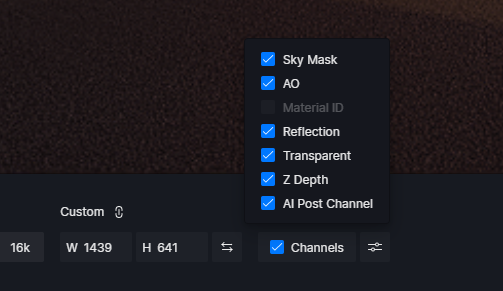
Hi @mdcc0002
Are you still experiencing this issue? Also, does this occur to this specific file only? I’ve tried to replicate it on my end, but I cannot precisely select the car models with the AI Channel Map rendered.
- Try to close D5 Render and reopen, and if there are any new updates or upgrades on the build I suggest updating them since they’re mostly bug fixes.
Hi! No, It’s still happening and It happens in different scenes and other files. I’m going to see if there are any bug fixes or updates.
Hi @mdcc0002
Can you check where the final rendered image and AI Map were stored? Is it in a local file path, network path, or Cloud Storage?
It is precisely that! I tried again but with the outline turned off and it worked!. Now I know what I have to do (although with the outline it looks better smh). Thanks!
Yeah, everything is local and in the same folder. Though I tested it with the outline turned off and it worked so now I know where the problem comes from.
Thanks for pointing it out! I didn’t notice the user was enabling outline mode ![]()
This is currently a known issue @mdcc0002