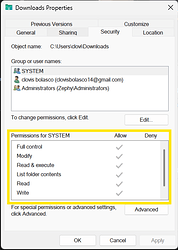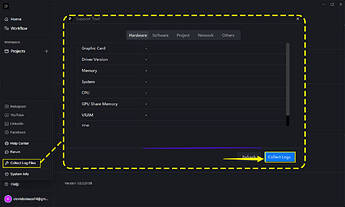I just updated my d5 and now when I want to do AI Post processing it says the image is not found at the specified location. I never specified a location. I have used d5 for a year and I always create a rendering with all the channels and later use AI post processing. It lets me select an image to post process, but it can’t find it. I thought it was because the AI post channel wasn’t rendered but it was. I created multiple versions of this file and rendered in different locations and every time it says the same thing. When my friend opened my file using her account and not updating, she had zero issues. She saved her rendering in the same location as my renderings, and it found them. It seems to be a preference on my account. I went into the preferences, and I don’t see anything that resets my settings. I erased the app from my computer and re-downloaded it. I tried a lot of other things, and nothing worked. I am wandering if downloading an older version would help? But the Launcher only has the most recent version. It really seems to be a setting on my account and not a file issue since my co-worker had no issues with that file.
I have a deadline tomorrow and am losing my mind. Please help
Hi @mjodlowska
- Can you check if you have Full Control on these folders where the images were stored?
- Is this file saved? Otherwise, it may not be able to detect the rendered images.
- Additionally, when your friend tried it using her account, was it on a different device?
Hi @mjodlowska
Can you also please check if the save path where these files were stored contains special characters such as ‘&’/‘#’, (“#”
If so, please try to erase them and rename them in purely letters, then try again.
I’m having this same issue. I think it has to do with the new version update. I have AI post channel checked when I render but it can’t locate the files. There are no special characters in the file names and I have full control over the file folder they’re saved in. Any idea how to remedy this?
Hi @naomijnoles
Just to clarify, the special characters im referring to is from the folder where the images are stored, not necessarily the image file.
- Can you send us a screenshot of where these images are stored? A screenshot of your Windows Explorer with the folder opened should be enough, just make sure that the file path is visible.
- Please also generate a log file and send it to me here in Forum Messages.
same thing happen also… this morning can post ai, later afternoon, cannot already
Hi @3duser1
- Can you send us a screenshot of the file name and the folder name where the original images are stored?
- Which version are you currently using?
Can you also please check if the save path where these files were stored contains special characters such as ‘&’/‘#’, (“#”
If so, please try to erase them and rename them in purely letters, then try again.
If the issue persists, please refer to this reply