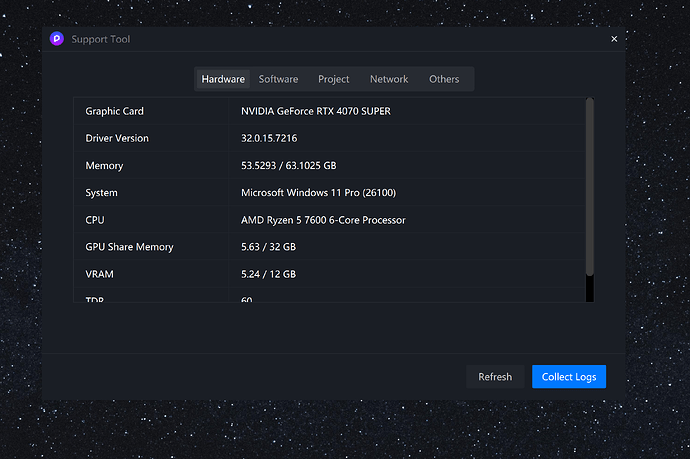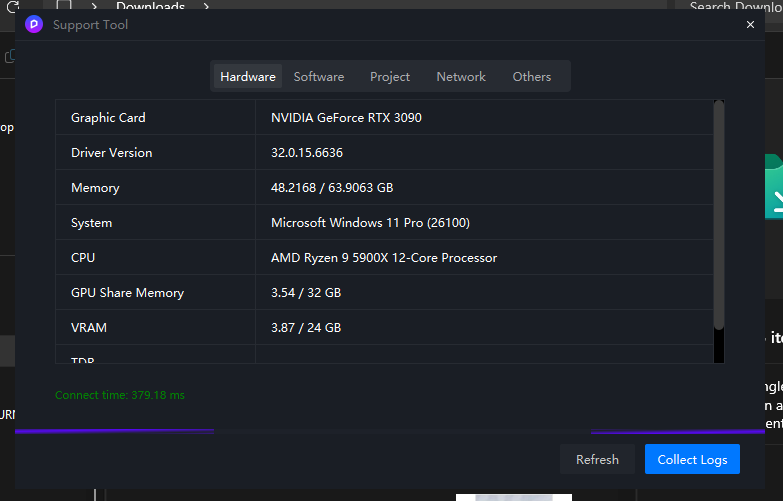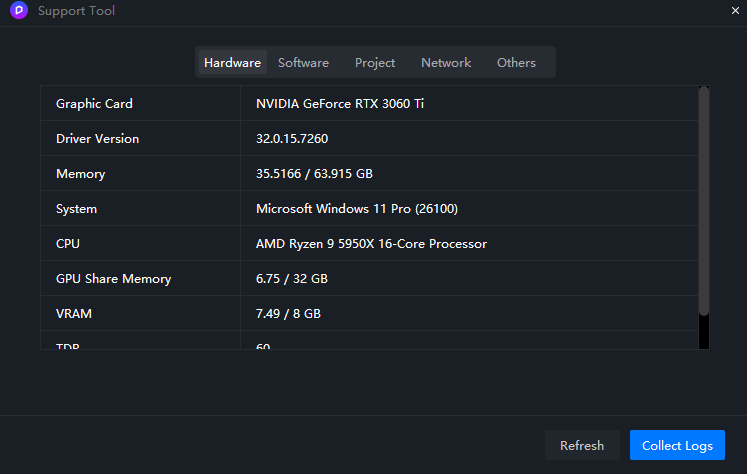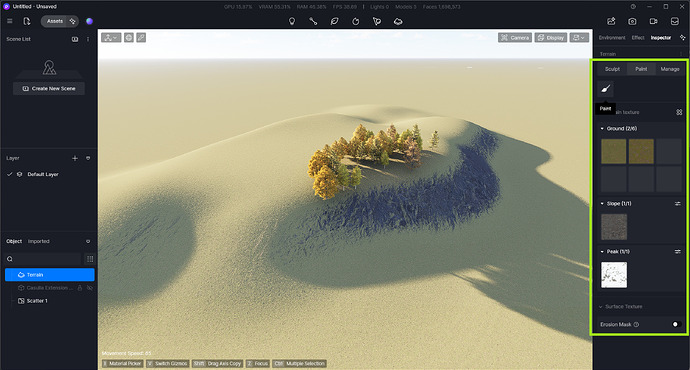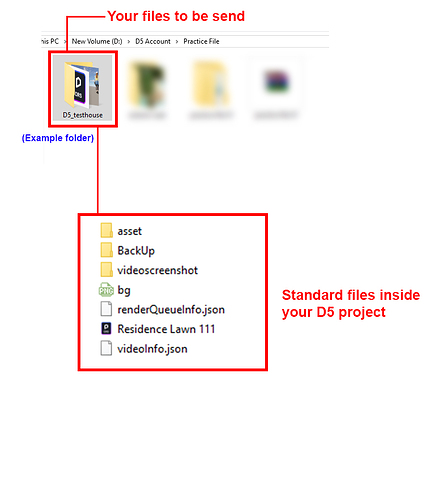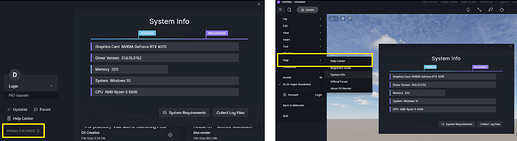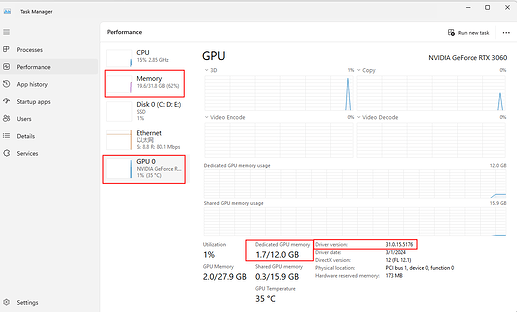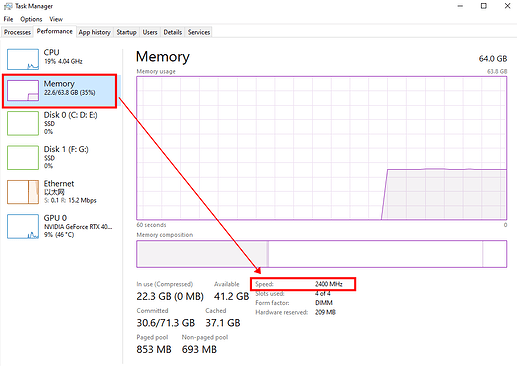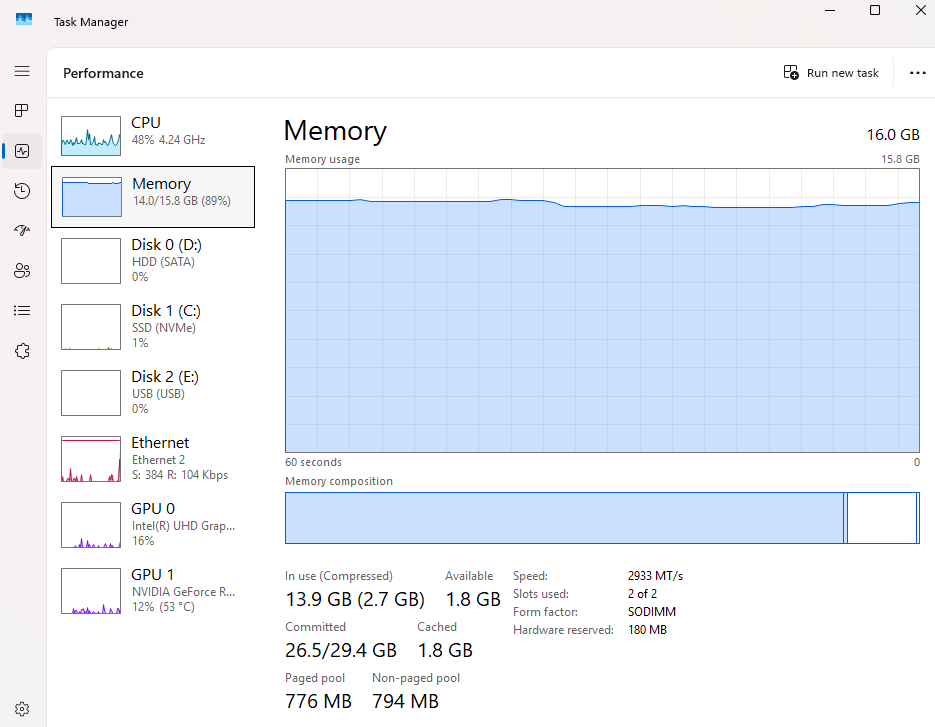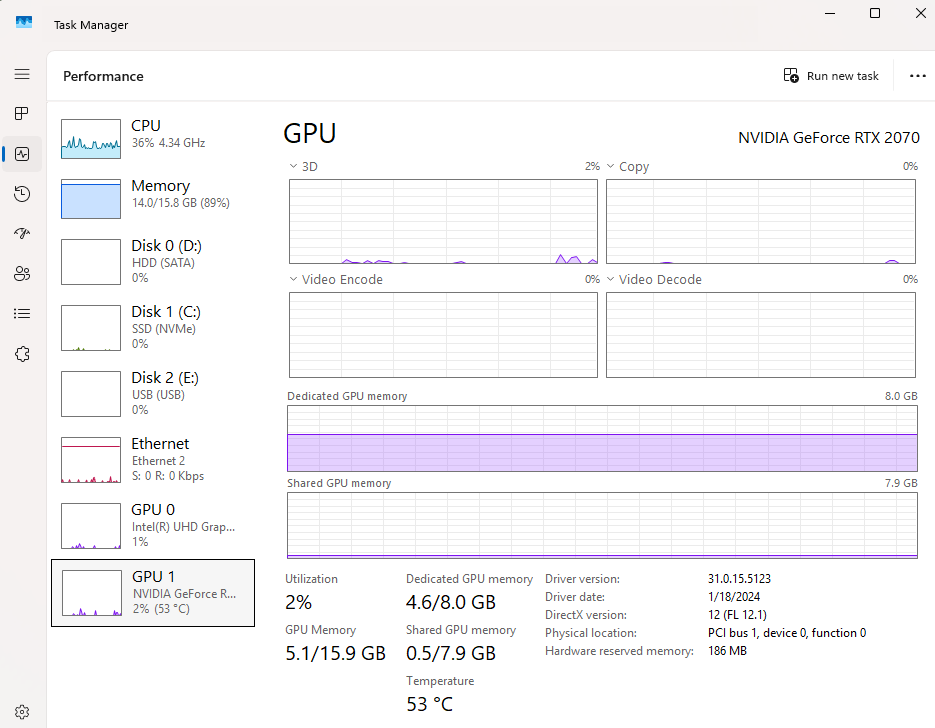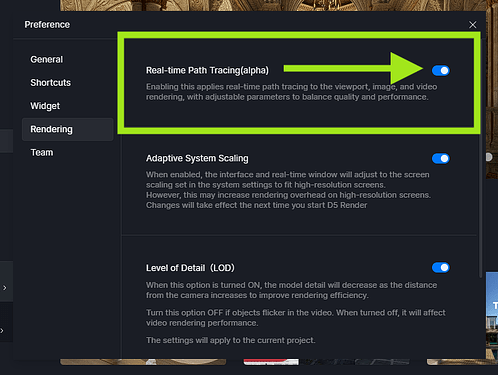Hello, the scatter tool just stopped working. I may have maxed out my VRAM, but even now when I try to use scatter in a brand new project I can’t do it.
I was already using scatter tool a lot for my model. I only started getting this error after I tried to add more scatter, which is why I think my GPU may be overloaded. But it’s strange that now I can’t even use scatter on a brand new model.
Thanks for the support ! I used to be able to use scatter tool now it just gives me that error, there are the logs.
Hi @xamzitro @letsliveinteresting
I apologize for the inconvenience this issue has caused.
- May I know which region you are both in?
- And which version of D5 Render are you using?
To generate the log files, please proceed to click “Collect Logs.” Then, you will be redirected to the Log File location after the process is done. After you have generated the log file and have acquired the zip file, please send it to support@d5techs.com and have it titled ‘Clov-Forum Can’t Use Scatter’
Dear Team, I have the same problem. I need quick assistance since I am in the middle of work. Thanks in advance
I apologize for the inconvenience this issue has caused.
- May I know which region you are both in?
- And which version of D5 Render are you using?
To generate the log files, please proceed to click “Collect Logs.” Then, you will be redirected to the Log File location after the process is done. After you have generated the log file and have acquired the zip file, please send it to support@d5techs.com and have it titled ‘Clov-Forum Can’t Use Scatter’
Hi everyone,
An update on this issue: please try to use our scatter tool again right now and see if the issue persists. If it does, try to:
- Open D5 Render for a few minutes
- then reboot the software
- Try to do it twice
Hello there,
I have an other problem, i can use scatter except in the terrain materials.
Have you tried using the brush tool located in the Terrain Settings to assign the surface’s material? after doing so, you can select that specific surface and use the scatter tool.
i just tried it on a new model and works just fine. But in the one i have been working the material turns drark and does not select it.
Can you perhaps share this file, or can you provide detailed steps on how I can replicate this issue on my end? Thank you.
Sure, here it is.
Thanks for the replys, i dont now if it makes any difference but the model in this case is exported form sketchup. But i tried connecting it to d5 on a new proyect and it works
sorry here it is
I’m having similar issues. When I try to use scatter, it tried to load but never gets past that stage, then completely freezes my entire system and I need to reboot. Any suggestions?
I apologize for the inconvenience. Does this issue happen in all of your files? Even empty and new D5 files?
Can you send us the following:
- System Information
- VRAM
- Memory Speed
Under normal circumstances, even if the files are heavy and GPU Usage has exceeded, it will only cause D5 Render to crash, and by all means, will not completely freeze your system. Please check:
- Update your Graphics Card Driver
- Update your Windows System
Hi Clov, thanks for your reply. I havne’t tried it with other D5 files yet. I will do that.
Here is my system info below.
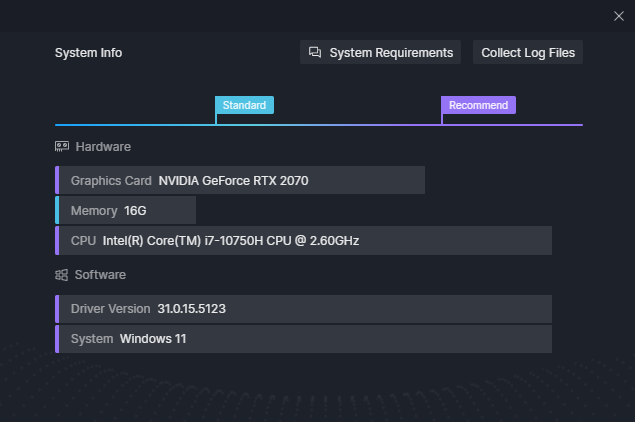
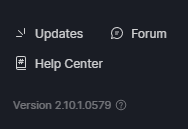
I also checked and saw I had the latest graphics driver.
What do you think?
Thanks for sending the requested information/images. Please open the D5 Render File, which has some issues when accessing the GPU Information.
-
The latest NVIDIA Drivers as of April 16, 2025, are 7602, which is quite far from your version 5123. You may update via your NVIDIA Application or directly from their website. It’s also best to check which version of the GPU Drivers are suggested for 2070 (Just to be sure)
-
If this issue only occurred in the recent 2.10 update, then please try to disable Path Tracing and see if you can generate a scatter.
Thank you for your help. I updated the graphics driver and tried it. It’s working better overall, but the scatter tool is still locking the entire system up. Can you tell me where the Path Tracing disable is located?
Thanks for the confirmation.
-
Can you confirm if this particular issue only persists in this specific file? Can you try other files? Perhaps an empty or a Demo Scene File?
-
This issue is only evident when you generate a scatter, right? And using other tools in D5 Render is normal?
-
Path Tracing can be disabled in Preferences
We may need to collect your D5 Scene File or Log File so we can further investigate this issue.
-
You may send your file to support@d5techs.com and have it titled ‘Clov-Forum Unable to Use Scatter’
-
Log File - How to use Support Tool? | User Manual