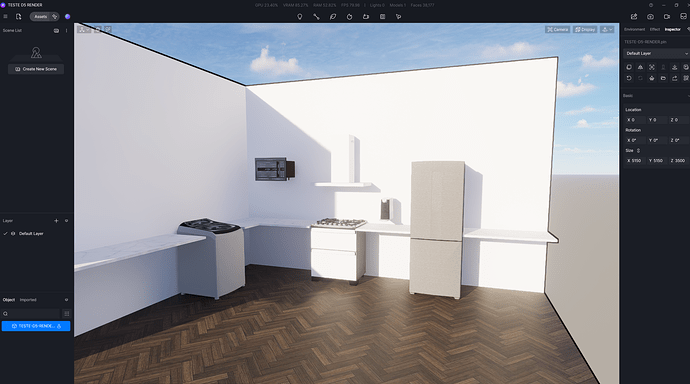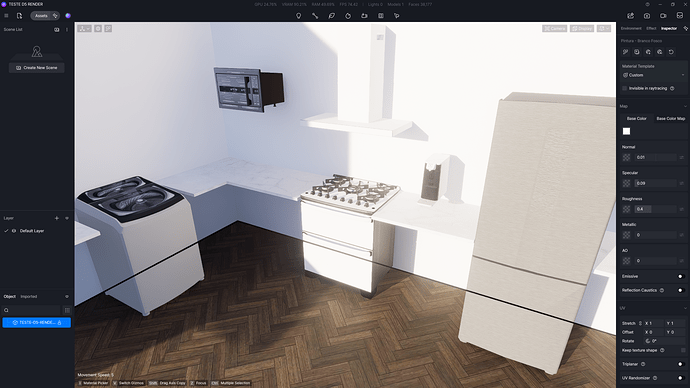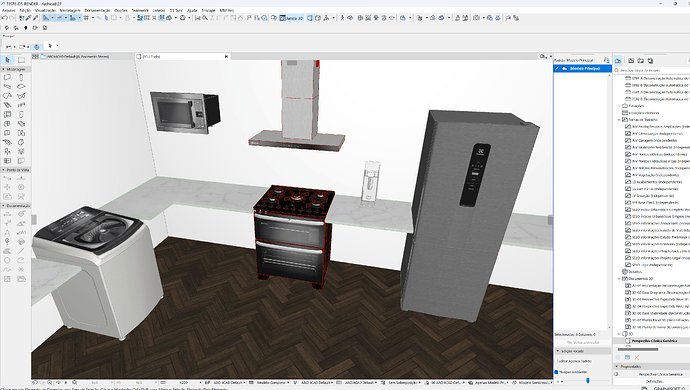Hello,
I really like the practicality and quality of D5 Render, but there are two issues that hinder my intention to adopt it.
1 - It is not possible to apply materials to objects individually. This generates extensive work at the time of modeling, having to duplicate materials/textures/surfaces that will later be replaced or re-edited in D5. This is an unnecessary redundancy of work.
2 - Some objects/models from BimObjects have their materials and textures distorted when synchronizing between Archicad and D5. Since it is not possible to treat or replace objects individually in D5, this greatly hinders the workflow, since they are models relevant to the project and are part of the inventory and documentation.
Pics about issues with the Electrolux Brasil from Bimobject
** Archicad 27 5060 BR FULL
**D5 Render Version: 2.8.0.0471
*Graphics Card: RTX 4050 mobile
**Driver Version: 566.03
Hi meggiolaroarquitetur
Apologies for these issues. Kindly share a link to the Bim object models and the ArchiCAD file with us via support@d5techs.com so we can test this on our end. We’re sorry for the inconveniences this has caused in your workflow.
It is possible to have objects individually imported into D5 and make them “Unique” which gives you a separate texture to work with.
The problem with the BimObject is probably related to the Geometry itself, making the textures look weird. Just remesh it in any modeling software and be carefull with the UV-Mapping.
Hi, Anthony
I also send this infos by email to support@d5techs.com
Project link - Unique Download Link | WeTransfer
Objects Links
Kitchen_Appliances_Electrolux-Brasil_Electrolux-Experience-5-burner-stove-Black-with-Double-Oven-Glass-Table-and-PerfectCook360-FE5DP
https://www.bimobject.com/pt-br/electroluxbrasil/download/electroluxbrasil/fe5dp?location=br
Kitchen_Appliances_Electrolux-Brasil_Electrolux-Stainless-Steel-Frost-Free-Bo
https://www.bimobject.com/pt-br/electroluxbrasil/product/ib55s/download/electroluxbrasil/IB55S?native=true&software=archicad
Kitchen_Appliances_Electrolux-Brasil_Electrolux-Experience-34L-ME3BC-Built-in
https://www.bimobject.com/pt-br/electroluxbrasil/product/me3bc?native=true&software=archicad
Kitchen_Appliances_Electrolux-Brasil_Electrolux-90cm-Inox-Experience-Wall-Hood-with-Artificial-Intelligence-and-High-Suction-Power-CE9TF
https://www.bimobject.com/pt-br/electroluxbrasil/product/ce9tf/download/electroluxbrasil/CE9TF
Electronics_Appliances_Electrolux-Brasil_Washer-17kg-Perfect-Care-17kg-Silver-Wit
https://www.bimobject.com/pt-br/electroluxbrasil/product/leh17/download/electroluxbrasil/LEH17
Kitchen_Appliances_Electrolux-Brasil_Pure-4X-Water-Purifier
https://www.bimobject.com/pt-br/electroluxbrasil/product/pe12b/download/electroluxbrasil/PE12B
Hi @meggiolaroarquitetur
I would like to provide an update on this issue. We have resolved it in the latest beta version of the live sync plugin. I have sent a test render of your scene to your email.
Thank you for your cooperation.
1 Like