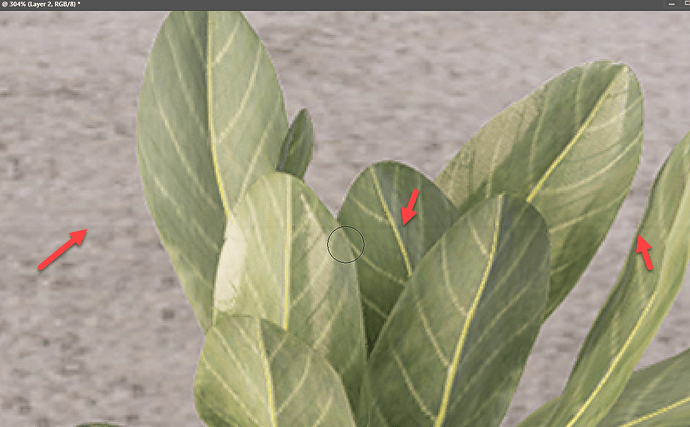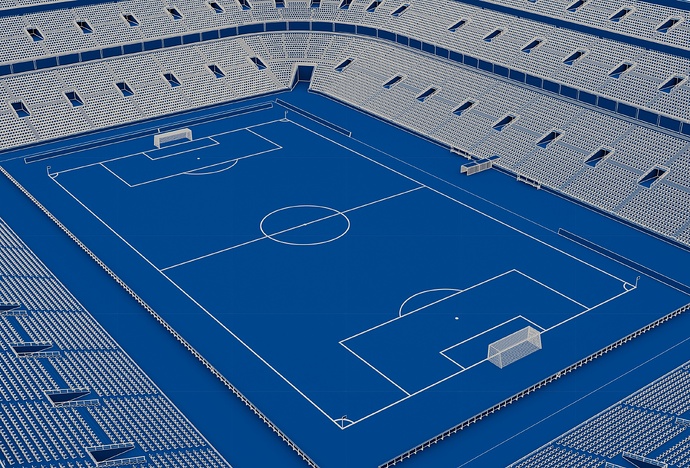hello
When I upgraded to version 2.2, I ran into a problem with thin lines in the picture. Each image has a number of lines in its rendering. As demonstrated in the sample image linked. squander time removing What are our options for resolving this issue? There was no such issue in the prior edition.
|
Hello, please check the video driver version on your computer, some old video drivers may be not compatible with the new D5 Render. Please upgrade to Nvidia Game/Studio 511/512 and above.
If the problem remains, could you please send us a sample scene file for testing? Also, you can join our Discord server to try the beta verison:
this is a major problem that persists even with Nvidia’s latest drivers. I am rendering wireframe images with a plain background colour and the lines are particularly evident. D5 splits the image in quadrants based on the selected output resolution. The quadrants subdivision lines are visible (and should not be there). Is there a setting for this?
Hi mate, what resolution do you output for this image? The internal setting is usually not like that. It is also not normal to have such a calculation error. If possible, can you send the files and logs to us for troubleshooting? it will help the rendering department to find the issue and repair that.
support@d5techs.com
How to collect logs:
D5 Support Tool - Get Help / Tech Support - D5 RENDER FORUM
thanks Bruce. Sent the log files to support.
Please note the issue is present only in wireframe mode and at all resolutions. The higher the resolution, the more quadrant split lines are visible. I found a way around it by clicking “change width by distance” in wireframe mode. In this particular case this setting does not affect the overall result, but I don’t know why it removes the lines - which should not be there anyway.