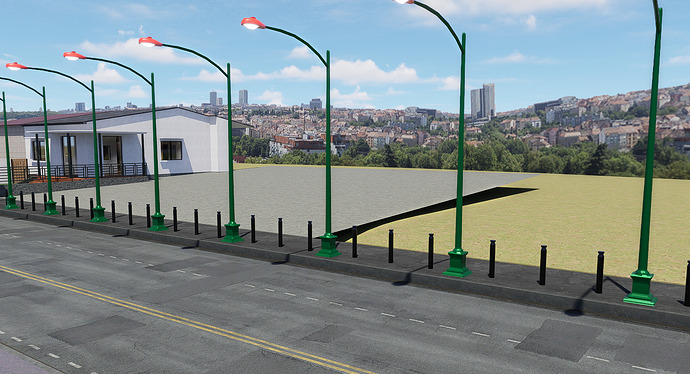This is exiting!! cannot wait
WOW, it’s so great
Grate. Thank you for adding Collada file support
Hello!!!
WHY IS IT NOW IN VERSION 2.11 FINAL?
Note: Real-time route tracking is not supported on AMD GPUs.
WHY!!!
EVEN IN THE ALPHA VERSIONS IT WAS!!!
WHY NOT NOW!!!
I CAN’T UNDERSTAND IT? THEY LEAVE US WITHOUT THAT FEATURE WHEN IT IS IN VERSION 2.10!!! ![]()
![]()
![]()
![]()
They should create another subscription category. For example, Plus, where we’d have everything in the Pro version with the addition of VR and Gaussian, even if they charge more for it. It would be an alternative for those who want these tools but don’t want or need to pay for Teams, which is more than double the price. It doesn’t make sense.
Plus teams is minimal 2 seats needed.
I dont have antoher person wormable on my feels im a freelancer with d5 render.
@3d-ontwerp-visualisa
Exactly. Sometimes we need the features but don’t need two seats. And we’re forced to pay for both seats on Teams. An intermediate tier between Pro and Teams would solve this.
Can someone tell me where to find the RX Tour feature please?
Thanks in advance!
Teams function. Not pro
Got it. Thank you!
A post was split to a new topic: After updating the modified projects in version 2.11, they no longer open
Hello when will it be avalaible , i can’t see the update on my D5 render ![]()
Finally, with version 2.11 we can create a path using any object—whether it’s from the built‑in asset library or an imported model. This is a game‑changer and hugely appreciated. Great job, D5 team!
Cesium Integration only for Teams Version makes me feel sad.
The Cesium integration is incredible!!! Are there plans to include a clipping tool in order to cut out, or hide a “Project area” where model content can be “plugged in”. Without it through, am unsure it could be every utilized in an AEC project… as we are usually visualizing a mix of existing and proposed conditions
hello,
Yes, the custom path is a big step forward. Now you can do everything, for example, prepare an assembly of bollards and streetlights on the sidewalk in just a few clicks.
For those who use SketchUp and are familiar with the Profile Builder plugin, it can be a perfect replacement.