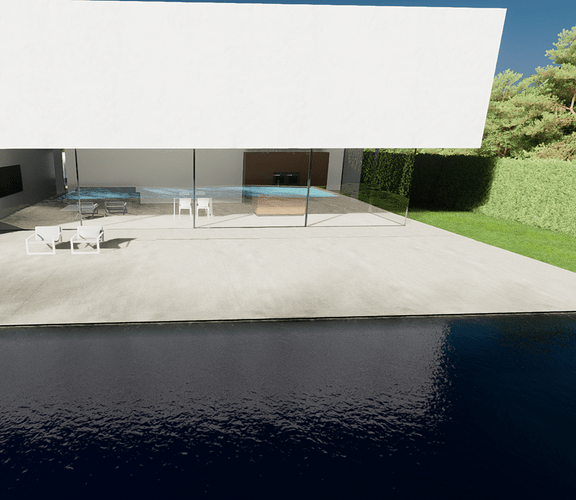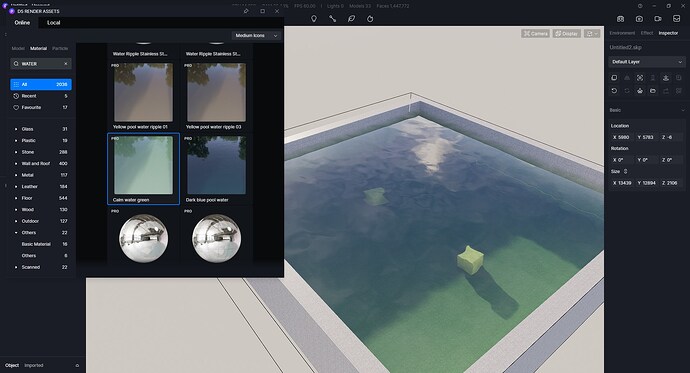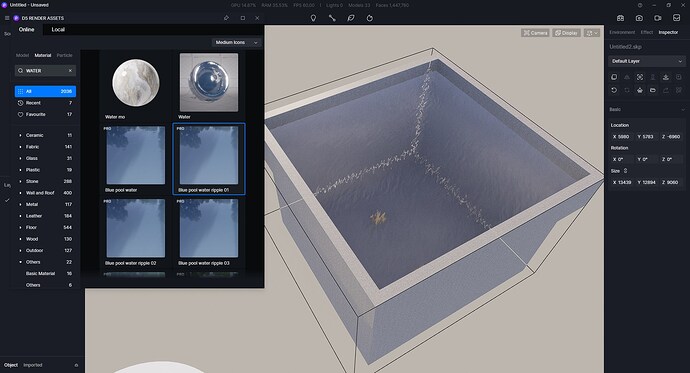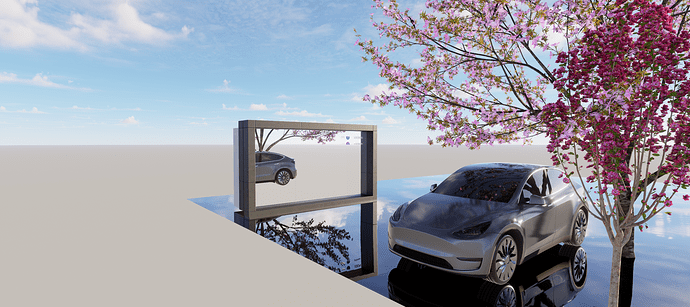I have the newest version of D5 Render (Version 2.4.3.1078) and I am having the same problem with reflections of water in glass. It is showing as a solid blue color. Is there any way to fix this?
Hi mate, can you screenshot it for us? and we also recommend using the glasses and water materials in the D5 library. If it still happens after trying please tell us. Thank you for your feedback.
I am currently using the D5 materials for the water and glass . I will attach the screenshot for you.
I have also noticed even adjusting the base color of water to white and adjusting depth does not show whats underneath the water anymore. Usually it would show the bottom of the pool. I am not sure if this is another bug or not with the water?
Hi mate, from my test it’s ok to see the bottom of the water. The depth and the color should affect that but you have tried. You can also send the model and D5 files to us (support@d5techs.com) for troubleshooting.
Regarding the water reflection, I have pushed my colleagues to fix it as soon as possible. sorry for the inconvenience.
Okay thank you for looking into it and talking to your colleagues to fix the reflection problem as soon as possible . As for the the water depth problem , I will probably test another model when I get back to work to see if it’s still happening and then I can send the model to that support email if it’s still having issues ! I appreciate you looking into it .
You’re welcome, Thank you for your understanding.
Hi, I am using version 2.5.1.0319 and there is still the exact same issue of the water material not reflecting. Please advise when you expect it to be fixed, I really need the effect for high end waterfront property I do for Archviz client projects. Thanks for your help! (Note, my reference image was
just for testing purposes)
Hi iankerr.27, The water reflection issue has not been fixed, I will ask again to accelerate the process. Sorry for the inconvenience.
不好意思, 辛苦你. 谢谢啊!
不客气呢 感谢支持!希望能早点修好