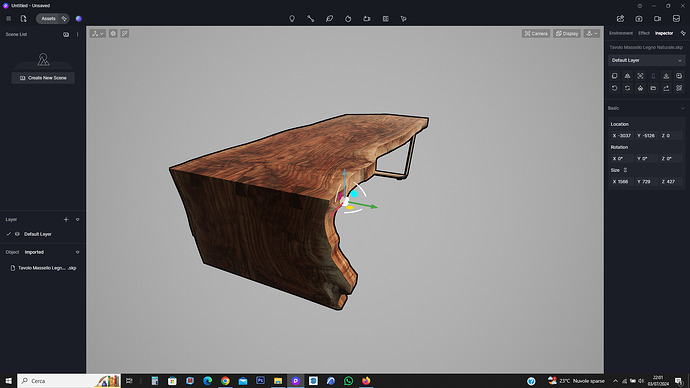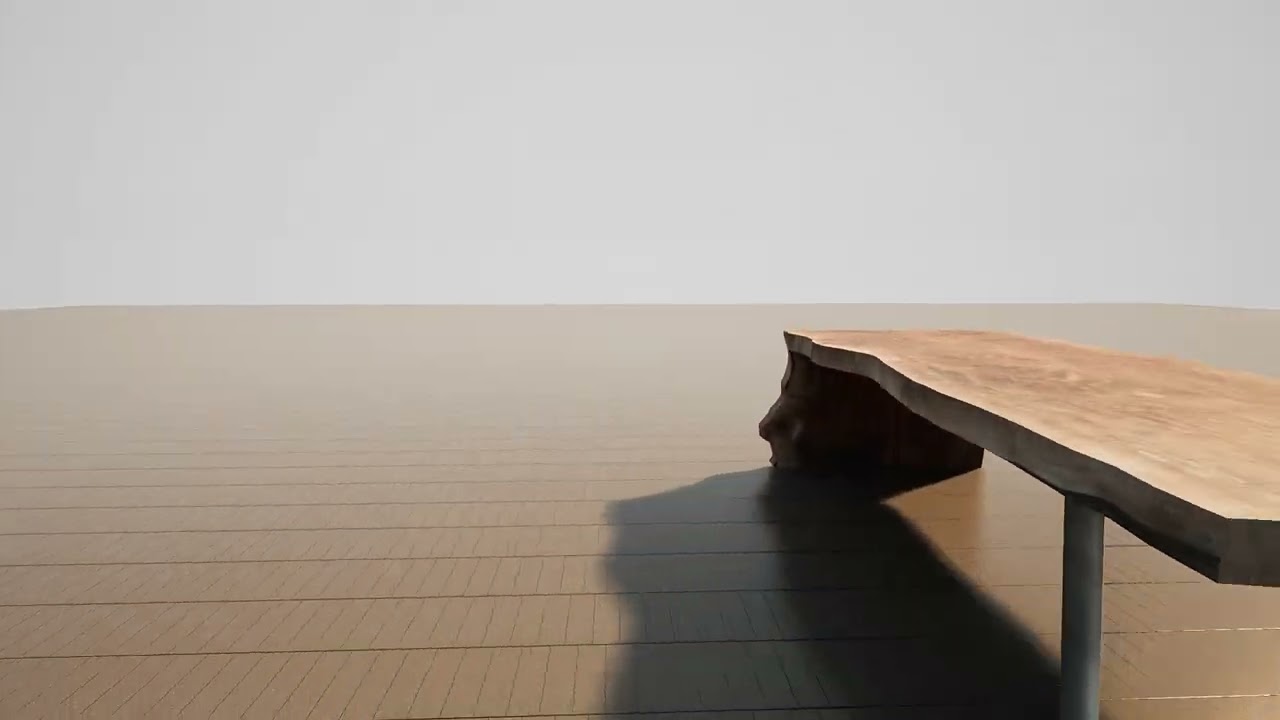After saw that my texture of table was incorrect (error) i got the advice to render without super resolution.
After that my video rendering keeps crashing.
Can someone help me? so i can render the scene with my table
image render
video render.
only 2 scene you see the table.
Hi, but you created the model of the table, you put it in the graphics program and then you synchronized it, because you can load it as an object in D5, but then the model with the texture with the chairs, how exactly is it MB? So the video card is up to date on your PC! And what version is it, how many GB are there. So what format of film do you want to make? This information is not there, therefore, one can figure out how to help you
skp model 30MB video card is up to date.
rendering all not with super resolution and it works fine. (texture will be off in last 2 scenes. but at least i have the rest.
d5 render 2.7.1
i can send the d5 project folder.
i am maybe thinking to smaller the skp file after the render i am now working on.
354155 polygons for the table. yea maybe that is the problem
1 Like
maybe you got there on your own, too many polygons, you have to make sure it’s uniform, try to soften the table if you use SKP it’s easy. 

1 Like
But you are not using the new version 2.8
correct not 2.8 atm.
‘nevar upgrade to new softare if you have a project ongoing’
i will use transmutr to make less polygons
The right solution is Transmutr to have fewer polygons. Try to make the video at least in HD, try this way the result will be decent.
thank you! hopefull it will work. (can test it in +2 hours.)
3th night without much sleep… pff
You must really love this job, then another thing, if the object of the table with its chairs why don’t you try to load it from D5 as its object, position it where the SKP table is and then remove it and synchronize it again without it, but you have the object loaded by D5. Maybe it will work differently. Know that it is a hypothesis to lighten the D5 Files.
the skp is already an item in d5 local libary. so it is an d5 object. or do i not understand your answer?
I didn’t know that it was already an element of D5
However, I was only talking about the table in SKP, that is, a separate file, to be loaded as an object, without the office structure
yes, correct it is a seprate model. so i can fast replace it with a new less heavy model.
1 Like
questo che ho trovato io nel sito di SKP è 1.27 MB
1 Like
yea i scanned my own table at my own house. my cliet saw that and wanted it in the project
1 Like
Ho fatto una prova con il tavolo trovato con sequenza video a rotazione 360° con video .mp4 con risoluzione 1080p, il risultato e abbastanza buono ci ha messo 5 minuti con la versione D5 2.8 con la scheda grafica che ho una GTX 1070 da 16G:
Hello! Really sorry for this scene. Could you please send us your log file and your D5 scene file?
This post shows how to collect logs. D5 Support Tool - Get Help / Tech Support - D5 RENDER FORUM
You can share a link here or send your files to our email. (support@d5techs.com, please describe the problem and attach the link of this post to your mail)
1 Like
render complete.
do is weird that floor is in one shot blurred.
other scene also
same scene closer not blurred.
no super resolution render
1 Like