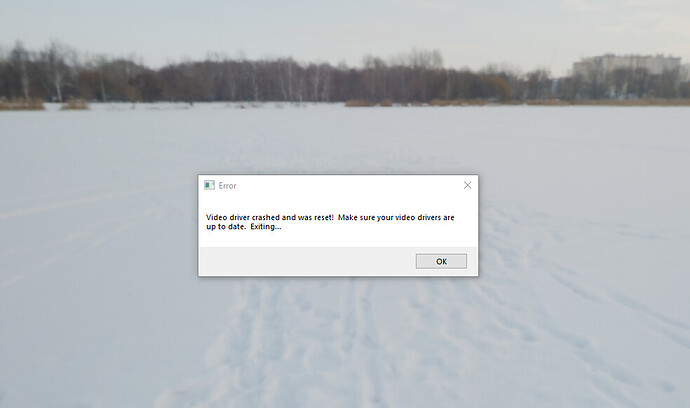Hello. I have an error message while opening my scene. I’ve installed the new NVidia driver, but I still cant open my scene. I’ve seen a lot of topics about the same error in a different versions of D5 on the forum, but there is no solution there.
Can you tell me what to do to open my scene?
PC configuration: Ryzen 3900x, 32gb RAM, GF RTX3080
D5 1.7, model from Revit
Thanks!
Hi there,
Please try to follow the steps below -
- right-click to run with admin
- Close D5 after entering the welcome page
- Restart your PC
- Start and use D5
Thank you!
After installing version 1.7.1 I have the same problem. I can’t run D5 render at all right now. Installing the latest Nvidia driver didn’t help either. I have a GeForce RTX 2070 graphics card. The procedure you recommend above does not help either.
Hi Viliam,
Do you mean you opened the same project as in 170, but failed to open in 171?
D5 crashes even when I open a new, empty scene …
It’s abnormal. Different from the issue above.
Could you please try to record a video?
And we need a log file from your computer, which can help us know the issue better.
How to get logs file - Please download and save this file in the installation directory of D5 Render, then double-click, will create a file named" D5log.7z", and send it to me
my email is minjia.huang@d5techs.com