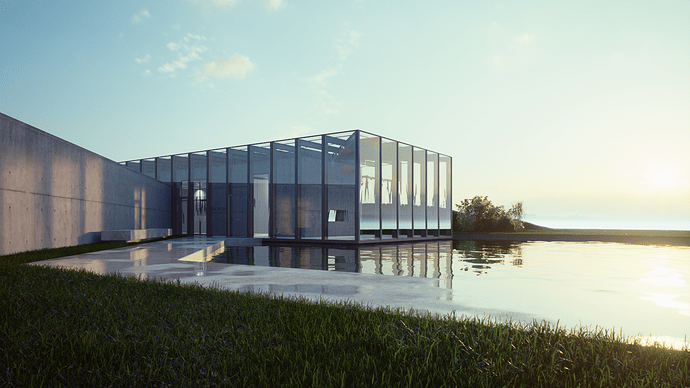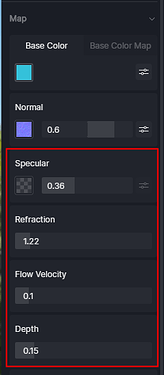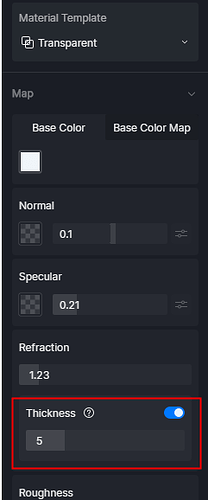I am new to d5 but I noticed that if I want to use the rain effect with 0 strength to create
puddles the glas material gets distorted as one can see in the picture.
Is there a work around this problem ?
Thanks
Hi, what are you worried about? Perhaps the mirroring effect of the glass, you would like it less mirrored or more mirrored, you have to adjust the opacity of the glass, then if you want a background with different light characteristics I would go to the AI icon located at the top left ‘if I don’t mistaken’ which provides different types of daytime and late afternoon environments.
Try this way anyway, see if it satisfies you, or load a glass of the materials from the D5 program
Good work
Hello @s.bernard
Puddle adjusts how much the ground is affected by precipitation. A value of 0 means that there is no effect of water or snow on the ground, the larger the value the greater the degree of water or snow on the ground.
I suppose the parameters of the water material decide how the reflections of glass material displayed in the water. Please try to adjust the parameters to see the results, such as reducing the value of refraction.
Cheers.
First thank you both for your quick answer … But I guess I did not describe the issue
as I should have done… If you look at the first picture you will see that in the glas panel
the reflection are complitly distorted even though the rain strength is 0 … and I only keep
the puddle effect.
On the second picture I disable the effect and the glass reflections are fine…
I could of course only use decals for the puddle effect but I would like to undestand how
the weather effect with no actual rain still affect the reflections on the glas panels.
Thanks.
Hello @s.bernard
thanks for your further explanation.
I fully understand your situation now. The issue of glass reflecting abnormally after turning on the ‘precipitation’ option is one of the bugs we are currently facing. This problem is possibly to be fixed in subsequent releases. Thanks for pointing it out and your patience.
For now, can you try to turn on the ‘thickness’ option of the glass to see the result? If it gets better, please let me know.
Cheers
Thanks for the tip it does help… It did not used it because my glas panels are not surface
modeled but as a 3 cm thick element.
Still brings a little blue tint in the 3d grass material but I am OK with that.
I really apreciate how helpfull and responsive this forum is.
Great! Thanks for your updates. ![]()