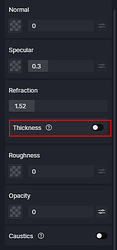hi guys is there any way to solve this???
Hi, I’ll give you a page from the forum, that is, a discussion that took place a few hours ago
look at it carefully there is your solution
thank you sir
Hi Ricardo I am not sure that what I see has something to do with the issue I talked about
which as the D5 team admited was a known bug… Still there was a solution if you read this thread again…
Thanks for your attention
Hi s.bernard, sorry for the delay, user D5 in talking about his problem exposed some images where he had problems with reflection. In the speech I listed he talked about this situation and how to resolve it. If I misinterpreted my colleague’s statement, then I apologize. But my colleague thanked me, so I assert that the indication was useful to him.
Thanks for everything.
Hi @krisnayudi654,
Sorry for the convenience. I noticed that you sent this same question for feedback in the email channel. I’m wondering if there’s a problem with the preview and output? Will it improve if you increase the thickness of the glass?
Can you send the scene files (The entire folder where the .drs file is located) to us? You can DM me or send to support@d5techs.com, please annotate you are from Forum in the email, so I can quickly find you. We will check it from our ends and provide an update as soon as possible.
Any update will be appreciated. ![]()
hi, sorry for late reaply, i think there is a bug or something, already try to using thicknes but that not working, so i use roughness, so the reflection not to much, and i edit again in photoshop to make the glass have tree reflection, u can see the result here,
before
after
i hope this gonna fixes in the future update
thnks
already sent to email ![]()
I will test your file from my end and get back to you if any updates. Thanks for your cooperation and patience.