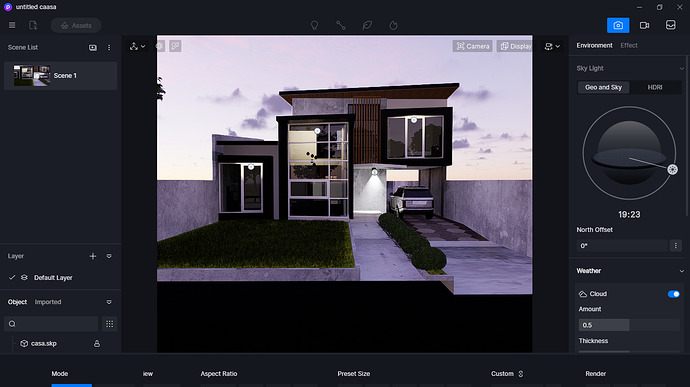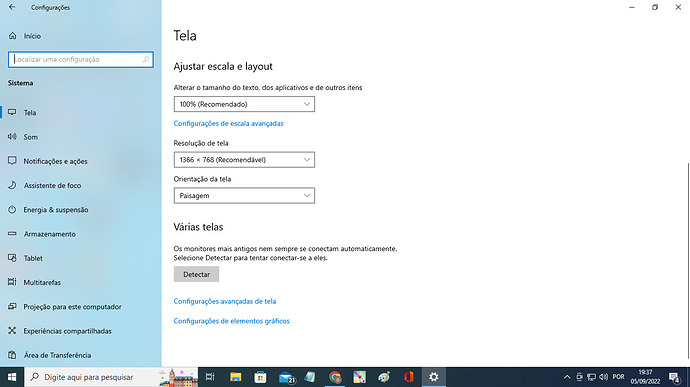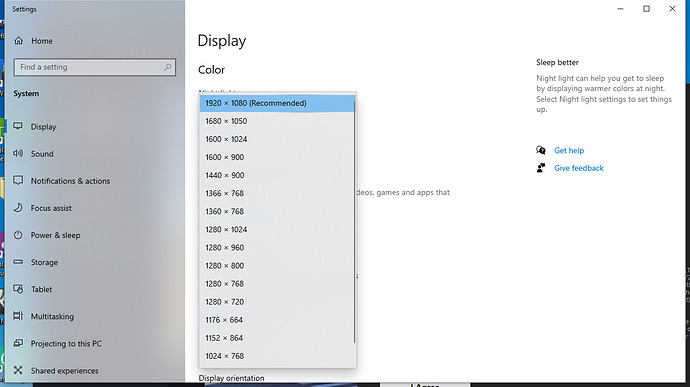The user interface isnt showing fully on my screen. its too big for some reason, is there a way for me to make the application fit fully in my screen?
Hi, please check this solution
Olá, eu estou com o mesmo problema.
Já fiz oque pediu e ainda continua cortado.
Pode me ajudar a arrumar esse problema ?
Hi @gilbertonegrinijunio ! Could you please show me the screenshot of the Scale and layout setting, like the photo above? If you hover the mouse over the UI interface edge, there will be a double arrow, and you can use it to scale up the interface. If both of the methods do not work, we will need the log file to narrow down the cause.
Google translation:
Tradução do Google:
Você poderia me mostrar a captura de tela da configuração de Escala e layout, como a foto acima? Se você passar o mouse sobre a borda da interface do usuário, haverá uma seta dupla e você poderá usá-la para aumentar a escala da interface. Se ambos os métodos não funcionarem, precisaremos do arquivo de log para restringir a causa.
Hi! I found that the resolution you used is not suitable for the D5 program, which will let you not fully see the user interface. You are recommended to change to another solution, please check the screenshot below:
Oi! Descobri que a resolução que você usou não é adequada para o programa D5, o que permitirá que você não veja totalmente a interface do usuário. Recomendamos que você altere para outra solução, verifique a captura de tela abaixo:
If you do not want to change the resolution, then please do not play D5 Render at full screen and also scale down the D5 program window size with the arrow showing up when hovering your mouse at the edge of the D5 window.
Se você não quiser alterar a resolução, não reproduza o D5 Render em tela cheia e também diminua o tamanho da janela do programa D5 com a seta aparecendo ao passar o mouse na borda da janela D5.
Thank you so much!