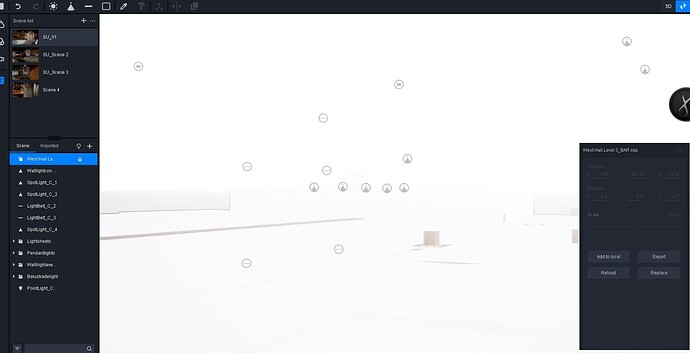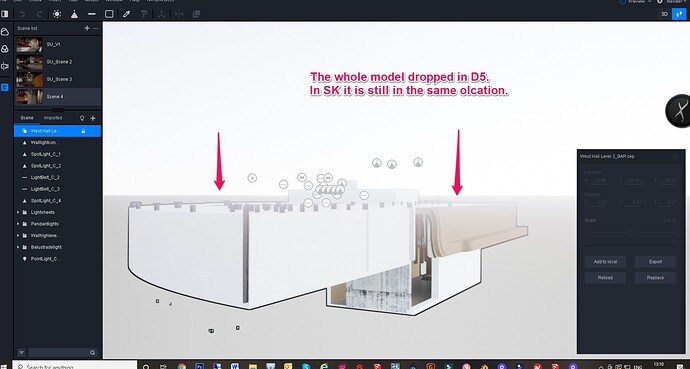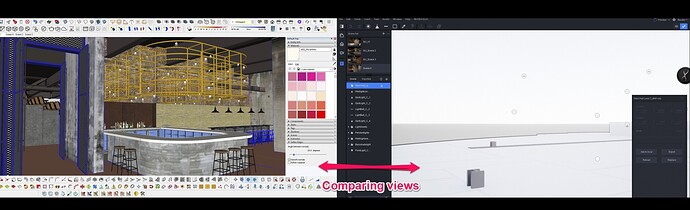Hi team - A lost my scene views. Suddenly the scene views does not match the camera position. I have reloaded the model and close and open D5 again. Please see image attached. All the views and textures was set up. Now the imported model has dropped below camera position and lost all Texture settings!
Hi - now the model from SK is not in the D5 render engine anymore. It is missing. Just the position of the lights.
HI there,
Please unlock the skp in the resource list of D5 Render, then set the location of xyz to 000.
If you want to synchronize the view, the initial position of SU model should be 000 as well. If you dont need to synchronize the view, you could use RELOAD function in D5 Render.
It will be optimized in the next version
Thank you
The same problem in sync with archicad.
will be fixed in the next version. Thank you for the feedback
Hi Jessie - yes when I sync the model in D5 changes XYX location suddenly. It did work fine for some time and it happened. When I reload it seems to be ok.
Thank you for the feedback! The issue will be fixed in the next version> <