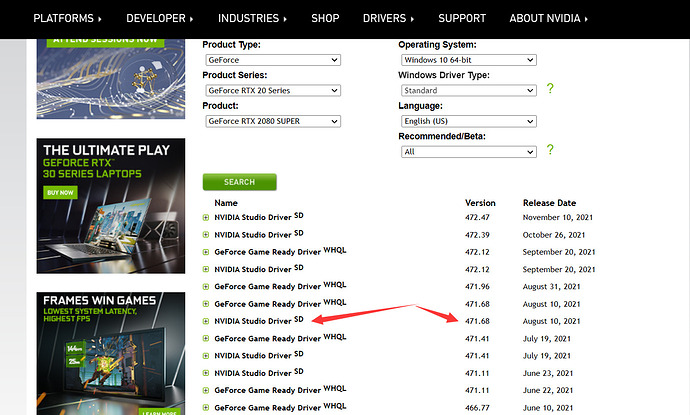geoforce 2080 rtx super
NVIDEA latest update 30.0.14.7247 *
cannot open my projects after update. Hangs up**
Screenshots/Videos Description:
Steps to Reproduce (optional):
Hello gspalding,
- please try opening the demo scene or a new empty scene, to see whether the problem happens to a specific scene file or all files.
If the problem happens to some specific files only, remember to make a copy of those files as a backup first. - The 472.47 video driver may have some problem working with D5 render, so I kindly suggest you use Game Ready video driver 496. NVIDIA DRIVERS GeForce Game Ready Driver WHQL
- If you want to use Studio video driver, then you could try this previous version 471.68, which is more stable and compatible: Advanced Driver Search | NVIDIA
If the problem remains, please let me know. Besides, the update process is successful? and how does it hang up? any error message? A screenshot will help a lot.
Thank you for your patience!
I cannot open a new project or empty scene. I get to the Welcome page, then if I select a new scene or any sample project or my own project, it hangs.
I cannot find the installer for 2.0 version. I must have deleted it. Is it possible to have a link sent to me?
I will try the NVidea drive you recommend, see if that works. I upgraded to the new drive hoping it would resolve the issue. I was using an older driver under 2.0.
Thanks
Gregg
Ok, if the problem remains, please send me two folders that contain logs:
- A folder called logs, in the installation directory of D5 2.0
- A folder called Saved, in C:/Users/your account/AppData/local/d5_immerse
Besides, you could reinstall the new version from our official site, to cover the current one.
Download | D5 Render
If it still won’t work, I will send you the previous version, thank you!
logs.zip (154.2 KB)
Saved.zip (376.2 KB)
Went back to the older driver. Re-installed D5. Still the same issue. Hangs if I try a new project, or open an existing, or sample project. Attached are the files you requested.
Thanks
Gregg
UPDATE: issue resolved by reinstalling D5 Render
Hope it could help more users.