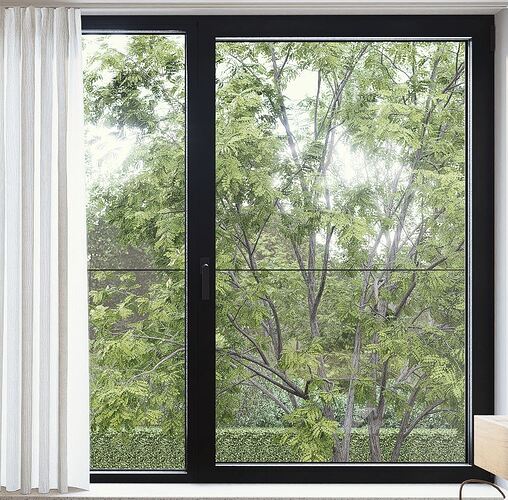D5 2.6.1.0401:
RTX 4090:
31.0.15.5123:
Interior rendering produces unrealistically sharp outlines behind the window. I have the glass material in the window set as plane with thickness on.
Is there any way to solve this, or is it a feature of the render?
Thanks:
Screen
shots/Videos Description:
Steps to Reproduce (optional):
Hi, Can you make me understand better by indicating on the posted image. Because what doesn’t convince you is perhaps the reflection on the edge of the window, which is given by the black material which has too much reflection, too dark and less roughness, in this case from this effect, you have to give less black color less reflection and a little roughness.
Or maybe it’s the little black line in the middle of the glass on the perimeter of the glass, maybe that’s what’s wrong.
You need to check if there is double glass in the graph, perhaps this could be what creates the black line.
Thanks for the quick reply. I mean the sharp outlines on the tree leaves.
Try removing the roughness of the glass and the reflection, bring it to 1.1, see what happens, if it improves, increases transparency
Yes, that’s much better. Thanks
Do you consider the outline of the leaves to be a little too sharp?
I would suggest that you can adjust the roughness and reflection of the glass. Also, maybe setting the depth of field could help.