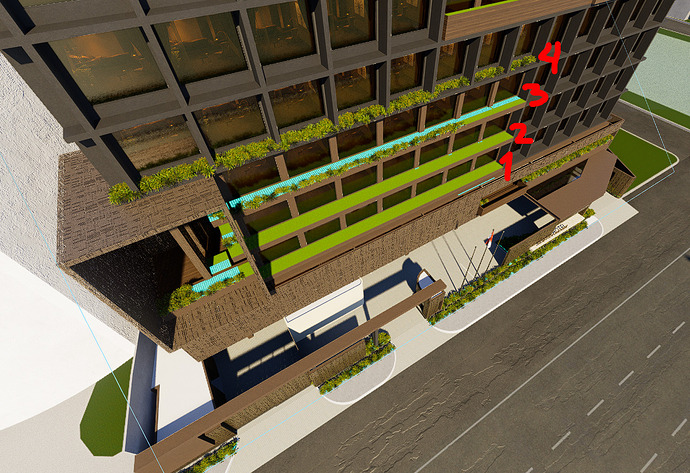D5 Render Version:2.11.1
Graphics Card:Nvidia RTX3060
Driver Version:
Issue Description: I’m currently working on a high rise building project with a lot of vegetations and planters. while I’m using the new scatter tools, I faced this problem where when I use scatter to material, some part of the planters are not highlighted. but some part that is not the picked material are highlited. I don’t know why this happens, but I assume this happens on vertical planters, because on every flat-one level surface, the scatter is working fine. I hope someone could help, thanks
Screenshots/Videos Description:
as you can see the planters on the first and second level are not highlighted, only the third is highlighted. and the fourth level is actually not a planters (different material) but the scatter highlighted that part. I’ve checked the material on the 3D file, there are no errors
I apologize, but this is currently a limitation of our scatter tool. For now, we don’t support vertically stacked surfaces for scatter. It is best to have these surfaces differentiated in material (in your 3d Modeling software). After changing their surfaces (different from each other), please try again and use the scatter tool.