Undo doesn’t work in Decal material.
Flip also doesn’t work for Decals.
Changing brightness in one decal doesn’t change it in copied decal so they are always unique.
Undo doesn’t work in Decal material.
Flip also doesn’t work for Decals.
Changing brightness in one decal doesn’t change it in copied decal so they are always unique.
Hi @Smolak
Which Decal Asset? Decal material? Please clarify which one and the specific action that was done before undo.
I mean that if you change brightness of street line decal undo doesn’t work for that.
Also while selecting multiple decals even the same editing material for them is not possible because material inspector is hidden
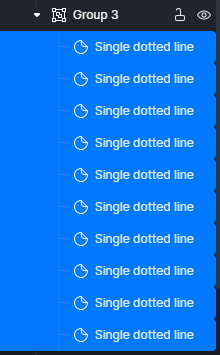
After changing brightness of Parallax Interiors undo doesn’t work too.