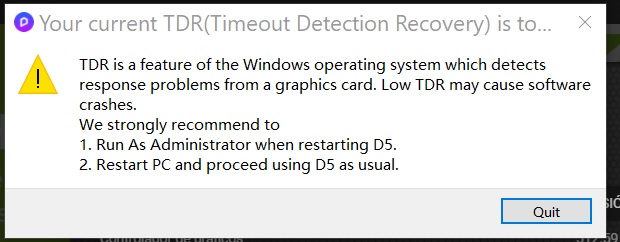**D5 Render Version:*the problem started with the previous version, when I reinstall the program, I update to the latest version. but the program continue crashing *
**Graphics Card:NVIDIA(R) GeForce(R) RTX 2070 SUPER™ 8GB GDDR6 (OC Ready)
*Driver Version: Driver NVIDIA Studio Version 512.59 *
Issue Description: First of all, everything worked fine, then I tried to open a project I’m working on and after waiting a long time it opened everything normally (the project is big). When I closed the program and tried to open it at another time, the problem started. since then,I am unable to get D5 Render open, it is stop responding the instant I try to open any project even the preview example it come with it. I have tried uninstalling and reinstalling the program, but still giving issue. Also try reinstalling the graphics card drivers. and nothing happened. Finally, this message appeared that I attached. Any help is appreciated.
*Screenshots/Videos Description:
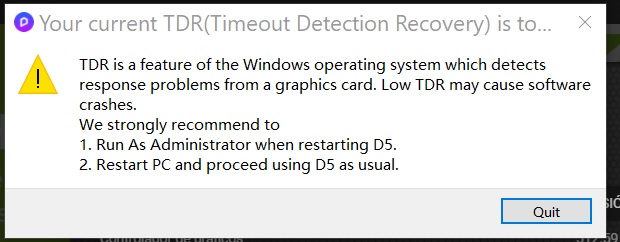
*
Steps to Reproduce (optional):
Hello, I think the problem happens to some specific files, right? If you open a new scene file, it does not have this kind of problem?
-
To solve the TDR problem, please do what the pop-up says, Run D5 Render as admin (right click the icon, select Run as administrator). Then reboot your computer.
-
Even the TDR problem is resolved, it may still crash because the RAM is not enough.
Please increase the virtual RAM, and close other software which consumes much RAM.
Besides, do you use 2k or 4k screen? And your GPU is OC Ready, do you run overclock settings for it?
If the scene file can be opened in D5 2.1, but no longer work in D5 2.2, could you please send me this scene file? We will look into it and test, to solve this problem.
Thanks in advance!
SORRY FOR THE LATE REPLY.
I work in revit. This particular project was quite big and heavy but I work with link, segregating each project by category. landscaping one project, building another, structure another, etc. so it was not so complicated to configure the textures in D5 to render it all together in the end as a single project.
----I think the problem happens to some specific files, right? If you open a new scene file, it does not have this kind of problem?-----
It happened with all the files that I tried to open. Including the scenes that D5 brings as examples.
It happened with all the files that I tried to open
However, the good news is that after adding more virtual memory and running all the cores of my processor (I was configuring it to use one) the problem was solved. thank you very much and sorry again for replying so late I was busy with a lot of college finals.
2 Likes
Its happeniong random and every 3 weeks ( More or less )
The program opens but not the files.
Any fix?
Please D5 work with a better Update…soon as posible.
1 Like
same where , i can open the program , but when i try to open any file it crash