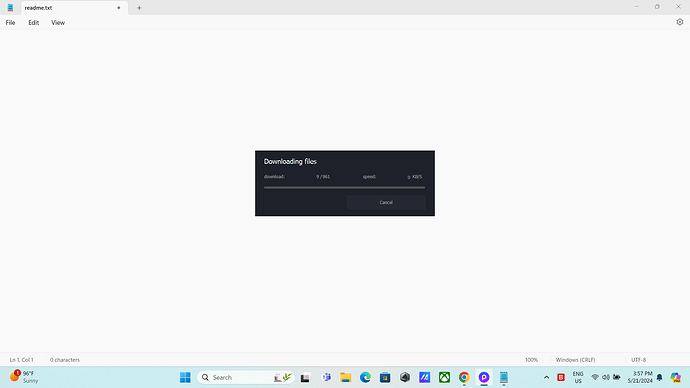unable to download latest update. downloaded 9 files and stopped all the time.screenshot attached.
hi, my i know what internet connection u have. its directly wired or wifi from router. bcoz i found d5 render download assets and even updating dont work well on wireless connection. with ethernet wired it works flawless and super fast. try wired connection. let me know if that helps.
Hello. Firstly, please check if your internet connection is stable and your internet speed is normal. If you can’t update from the client, you can try to download the installation package directly from our official website to update.
I am having a similar issue except the download starts and then hangs before getting to halfway. I have about 300mb download speed that is stable. I have tried turning off windows defender and windows firewall and any anti-virus. Still gets stuck. I have gone a week without being able to update. Any ideas?
hi, 300 mb speed is wired or wifi connection. and what is ur location, might d5 server and ur isp having some issue. d5 team will guide better on this.
It is a wifi connection and I am in Texas. The download starts to download fine, but then stops about half-way.
I have just tried to update again. It made it to 308/960 and the speed dropped to 3 KB/S and doesn’t appear to be doing anything else.
unfortunately, the file from the installation package does not support “resume” on IDM(download manager), and because the file is large and my internet is not that stable, it sometimes gets DC in the middle of the process and I need to resume it when the net got better which it does not support. So I cannot have it even from the site installation package.
Hello. Your problem may be caused by an unstable network. If possible, you can try to change a network like from wired network to some wifi or open a hotspot with your mobile phone.
Hello. Is it convenient for you to change the network? Maybe try to open a hotspot with your mobile phone and then use your computer to connect to your hotspot.
That is interesting that this worked. I can download all assets and even the sample files with no problem over wifi. Connecting to my phone’s hotspot that is a slower connection on t-mobile downloads the update fine. Go figure. Thanks.
Glad to hear that your problem has been solved. Your problem should be due to unstable network.
well I tried different ways,
I am used to this kind of network, however, I use a good solution for that- IDM
unfortunately the file from your website does not support “resume” on internet download manager, if it just did it was all good.
P.S. : I am just starting a new large animation project and I am forced to use the old version due to this problem.
Really sorry for this. We may improve this in the future.
if download can be resumed on IDM that would be very helpful ![]()
Thanks for your advice. We will consider it.