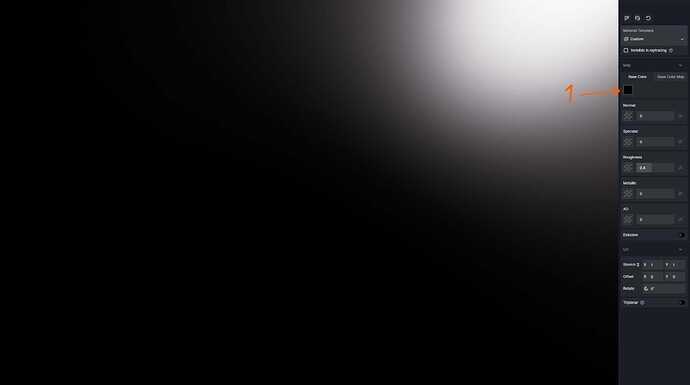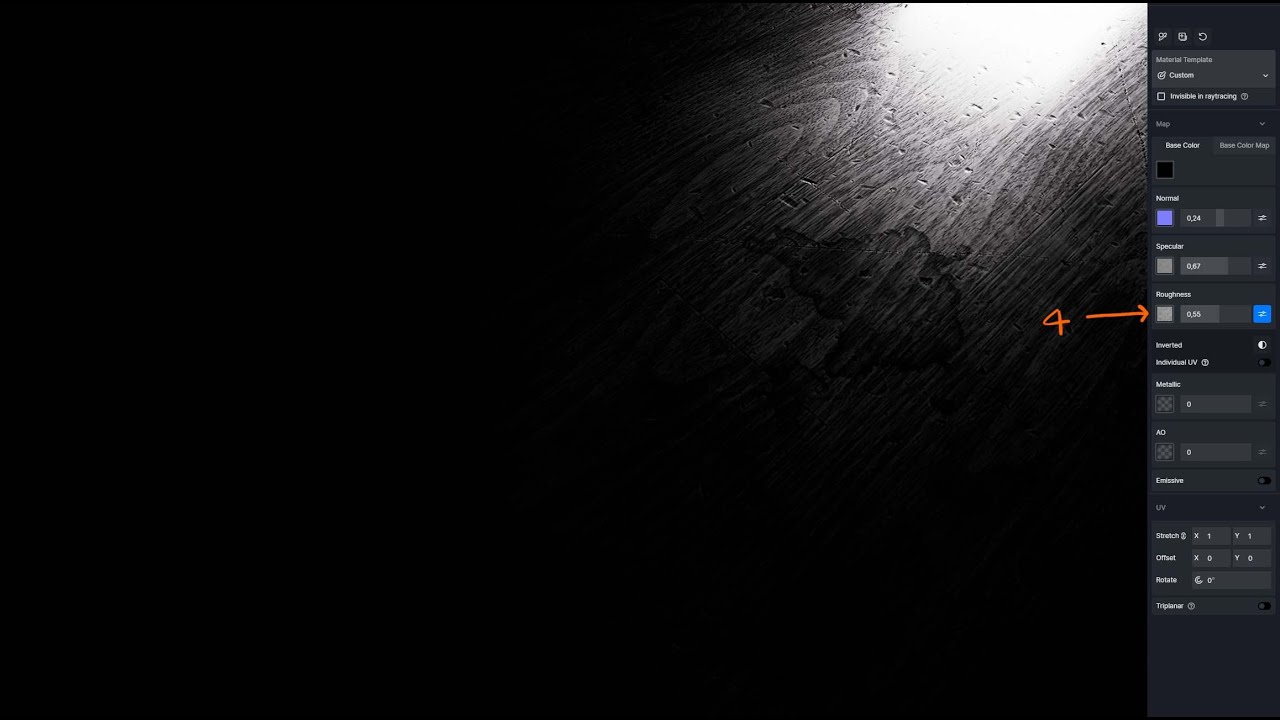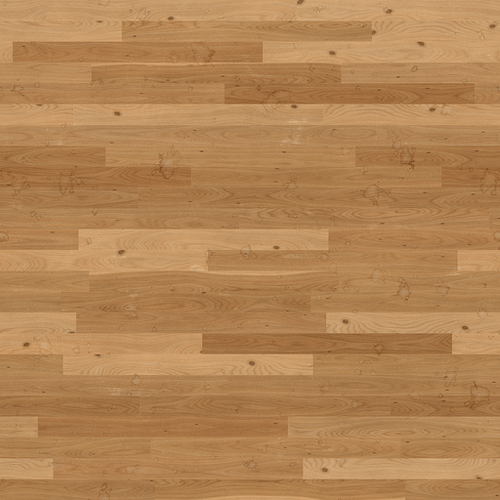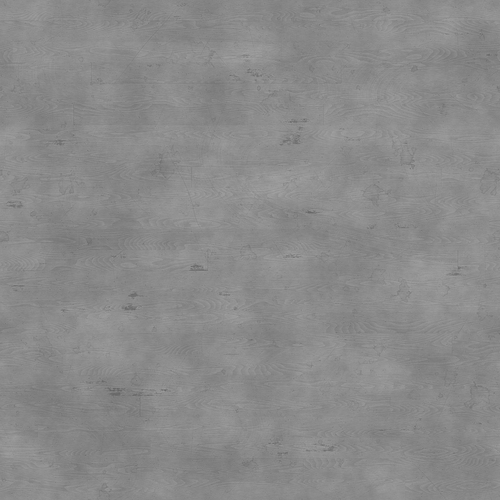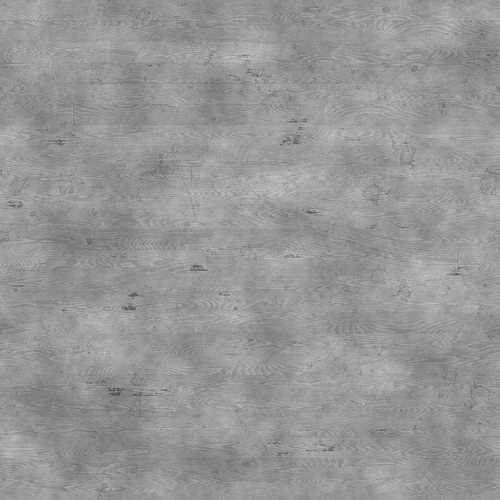Hi everyone.
After responding to the post about surface imperfections in D5 (link) someone asked me about the process to get the material.
I decided to make a quick tutorial hoping it will be useful to all of you.
As first thing, although trivial but very often is forgotten, the better the textures are loaded in the various channels, the better will be the final effect. Another thing to remember is that the material is affected by the context (3D scene, lights, effects) so the settings you will see in the tutorial are not definitive, you have to variali according to the scene and what you want to achieve.
How to proceed:
to better control the effects of the textures on the various channels, I set a Black material in the Base Color. Then I proceed step by step, first loading the texture on the Normal channel, then on the Specular channel and then on the Roughness channel. Proceeding in this way I have a more accurate control of the final material.
The last step is to load the texture in the Base Color channel.
The following examples show the various initial steps.
These two images show the material with only the diffuse map loaded and then with all the maps loaded.
I hope everything was clear.
and excuse my bad English ![]()