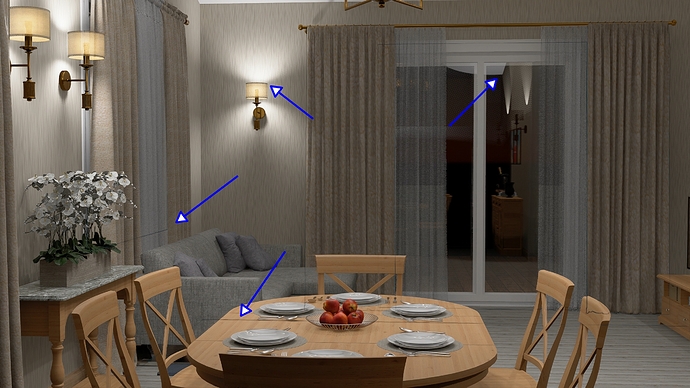Hello. I found three problems in rendering.
- Accidentally left the cursor in the scene window with the eyedropper tool active. Object textures were highlighted during video rendering. We need protection from this. At the start of the render, the program must turn off the active tools.
jd16 0 - YouTube - In the same video and in the screenshot, you can see that the light source in reflective surfaces is very hard.
- To save resources while working on the scene, the grass is visible only in the foreground. During rendering, the grass is not visible in reflective surfaces.
Visualization of a log house. d5render (free version). Визуализация бревенчатого дома. - YouTube
D5 Render Version: 2.0.5
Graphics Card: 3060
Driver Version: 472.47