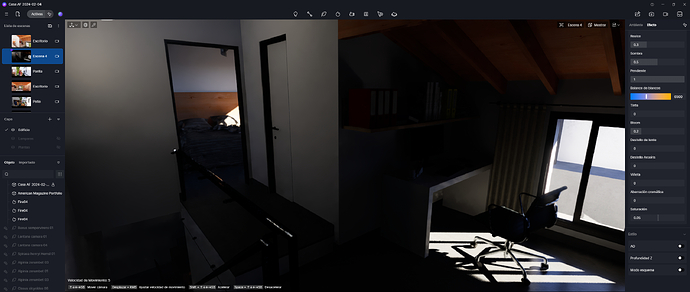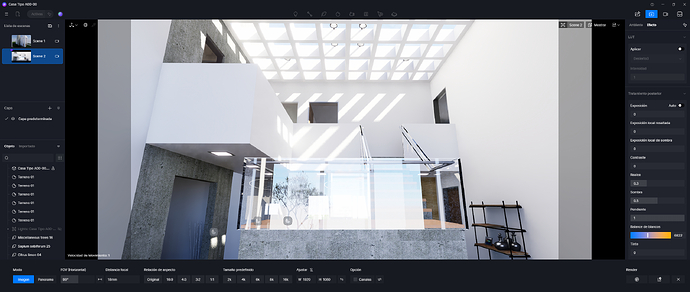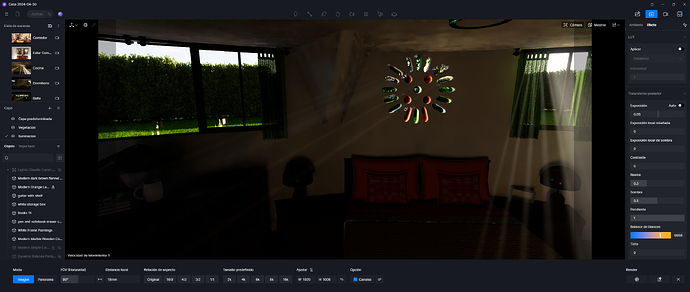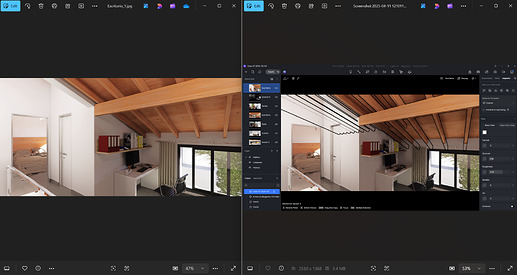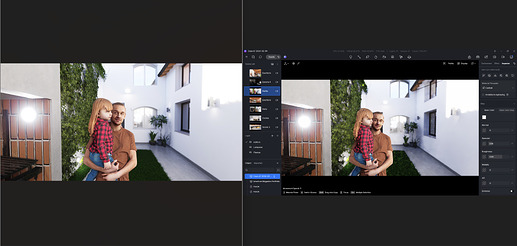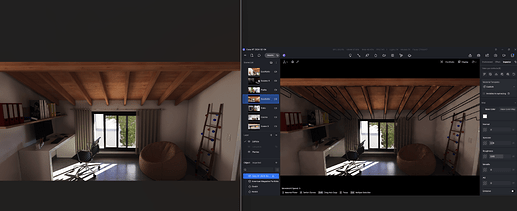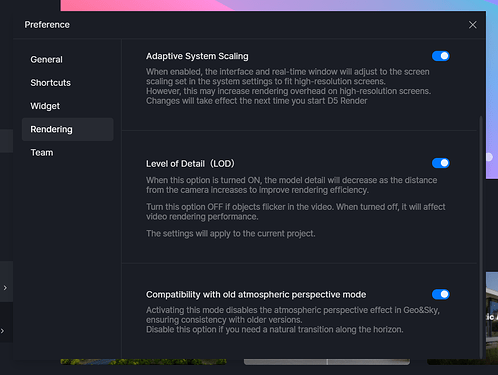D5 Render Version: 2.10.1.079Graphics Card: AMD Radeon RX 7800 XTDriver Version: whql-amd-software-adrenalin-edition-25.3.1-win10-win11-march-rdna
In the following screenshots, I show the difference between the working screen and the final image. This happens to me with all of my D5 projects.
1 Like
Clov
April 6, 2025, 9:52pm
2
Hi @germanvallverdu
I apologize for the inconvenience. Have you tried opening a Demo Scene File from D5 Render? Does it have the same situation as these files?
If it’s possible, you may send us your D5 Render File so we can also test on our end. You may send it to support@d5techs.com and have it titled 'Clov-Forum The working screen looks darker than the final images. Much darker ’
Hi. I tried the sample files, and the working screen and final images look the same.
Clov
April 11, 2025, 4:20am
4
Hi @germanvallverdu
I have tested your file, the final rendered image seems to look very similar to the Preview window (there are minor differences, which is normal, but it is not huge).
Is Path-Tracing enabled on your end?
Please try to enable this feature and see if there are any differences
So basically, this issue occurs with all of your personal D5 Files and is not evident on Demo Files? Since we were not able to replicate it on our end, can you also send us your Log Files?How to use Support Tool? | User Manual
Hi @germanvallverdu Following up on this issue, there have been some improvements regarding AMD GPU support.
To gain early access to future releases that address these issues, we invite you to join our Discord server.
Please use the link below to join, and let me know once you’ve signed up so we can follow up on this case. Thank you
1 Like