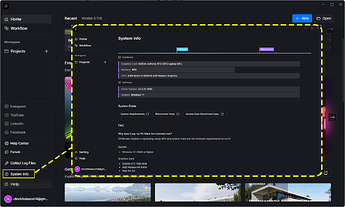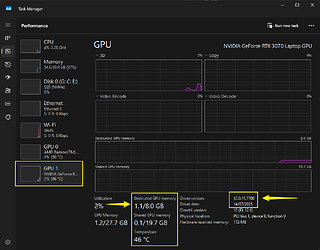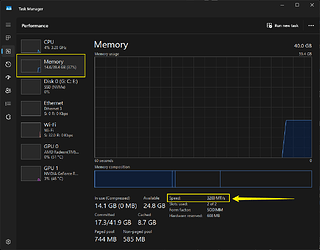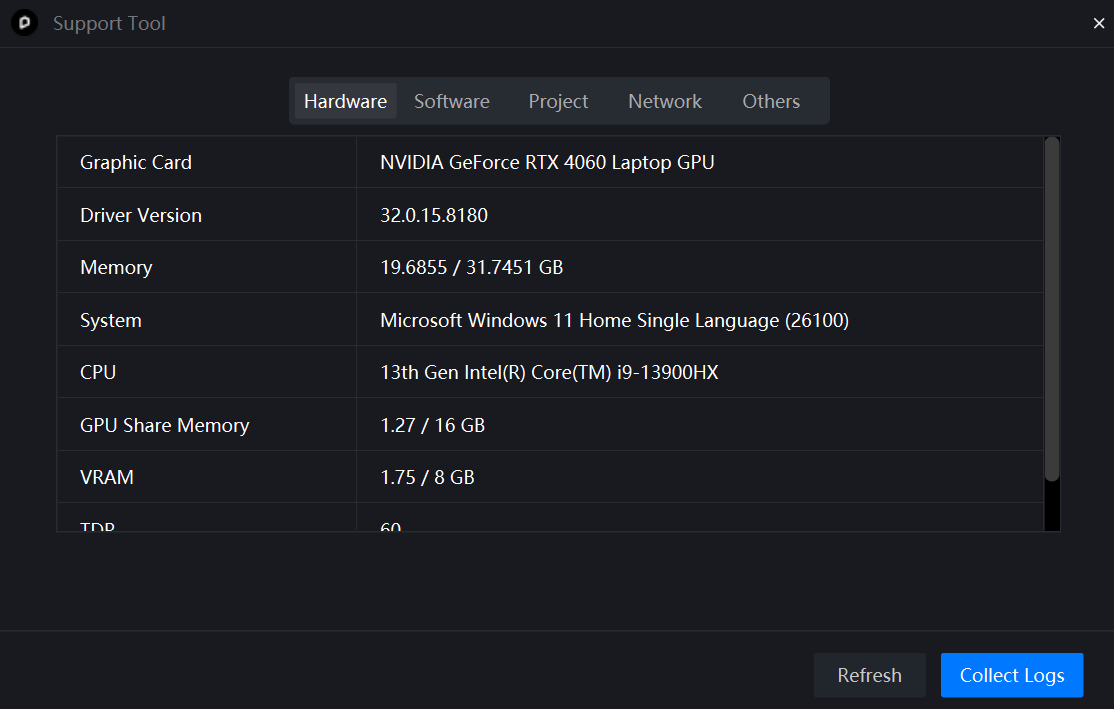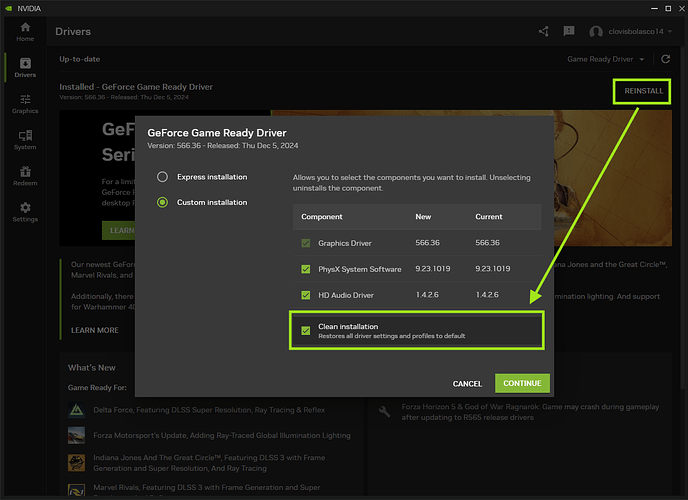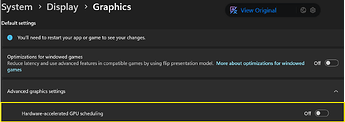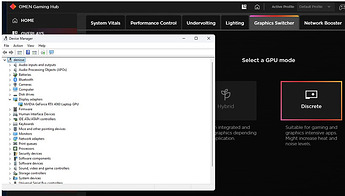D5 Render Version: Version 2.11.1
Graphics Card: NVIDIA GeForce RTX 4060 Laptop Gpu
Driver Version: 32.0.15.8180
Issue Description: when i am using the app, the app always exits suddenly and it happens continuously.
Screenshots/Videos Description:
Steps to Reproduce (optional):
Hi @hazbyyy22
Please confirm whether this occurs in a specific file only or in all of your files? Were you able to use D5 Render before?
- A video recording would also really help us.
You may also send the following information:
- System Information
- VRAM - try to open a D5 file (if the crashing occurs to a specific file only)
- Memory Speed
D5 Render Version: Version 2.11.1
Graphics Card: NVIDIA GeForce RTX 4060
Driver Version: 32.0.15.8180
Issue Description: The application always closes suddenly during the process. I want to know what the cause is, and please give me a solution for it.
Screenshots/Videos Description:
Steps to Reproduce (optional):
You can try the following:
-
Try to do a clean reinstallation of your Drivers
-
Update your BIOS
– Devices with Intel Core i9-13900K/KF/KS/HX and i9-14900K/KF/KS processors running D5 and other DX12 software may experience flashbacks, crashes, 99% loading freeze, and pop-up messages indicating “Some DLL files in the system are missing” or “Program startup failed”.)
– Link: Does the CPU have a big impact on D5? | User Manual -
Disable GPU Overclock or any Overclocking settings.
-
If you’re using HP Omen and HP Victus, visit the built-in application for HP Devices. Select ‘Discrete’ GPU mode in ‘OMEN Gaming Hub-Graphics Switcher’.
is there any solution for inter core i9 13900hx users ?