D5 Render Version: 2.10
Graphics Card: AMD Radeon RX 7800 XT
Driver Version: 32.0.21013.9005
Issue Description: Textures
Screenshots/Videos Description:
Steps to Reproduce (optional):
Hello
I wanted to ask you the following:
Within the folders found in each D5 Render file, there is the asset folder. I understand that within this folder are the textures that are later part of the materials for the file being used.
In that folder, I found JPG or PGN textures that give me an error when trying to read them with an image editing program.
Is this normal? These textures, which cannot be read by any program, could cause problems with the file or the operation of D5 Render.
That is one of the questions. I am sending you the files for your analysis.
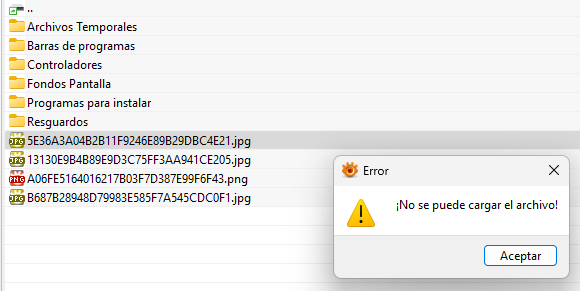
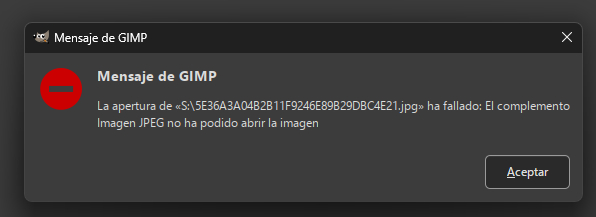
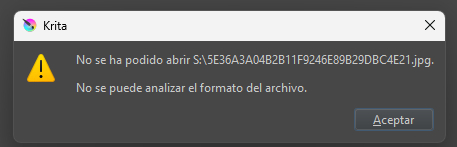
Another question:
If you reduce the size of the textures in that folder before opening the file, will this reduce the graphics memory usage on the video card, thus optimizing resources?
If so, would it be possible to include within D5’s utilities the ability to automatically reduce all textures that exceed a certain resolution to another resolution that is the maximum limit, thus optimizing memory usage?
For example, if a 4K texture is 4096x4096 pixels, downgrade it to 1K, only 1024x1024 pixels.
Could this optimization be done from within the program, with a tool that could be called texture optimization?
This optimization also verifies the texture status, and if a texture file is corrupted, it is deleted, and the source file it belongs to is reported.
Regards