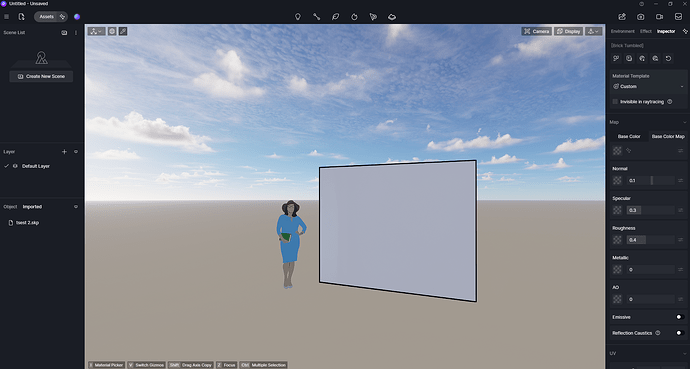I downloaded the program a couple of days ago. The first import was a complex building, but every material was imported perfectly. All of a sudden, the next time I was using the program and importing the same or other files, only the color materials were succesfully imported, the other textures went white (as if it is a clay model, but it is not).
Even the most simple box with the same texture around and within (see image) imported as white, instead of a texture while the 2d person standing next to it, painted with colors, had the right color/textures.
Also, when I try to paint surfaces by hand in the program, the texture does not show when I import something in normal map, so the problem is not only with the direct model import.
It almost seems like I messed something up?
Summary
This text will be hidden
D5 Render Version:
Graphics Card:
Driver Version:
Issue Description:
Screenshots/Videos Description:
Steps to Reproduce (optional):