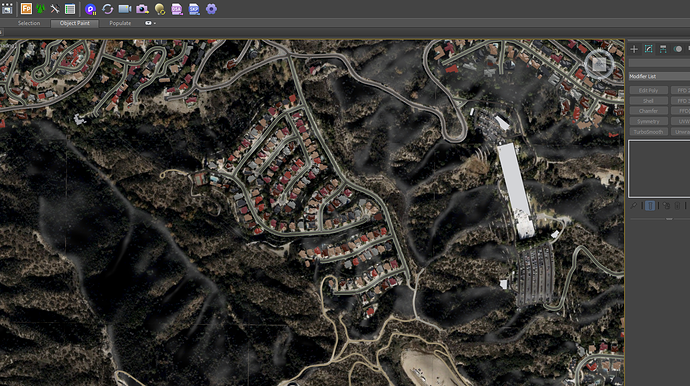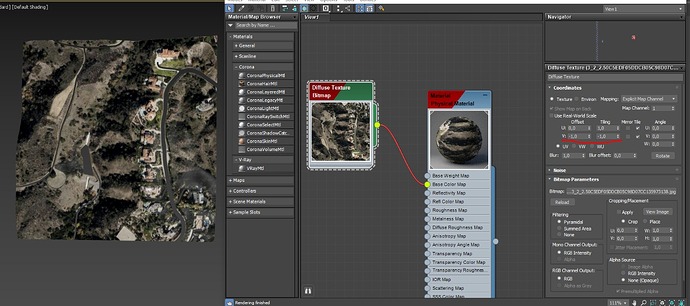Hi!
I have a problem with syncing a file from 3ds max to D5.
After synchronization, all textures are rotated and mirrored. In 3ds max, all textures are displayed correctly.
When exporting this geometry to .d5A and subsequent import to D5 (without synchronization), the same problem occurs.
The process looks like this:
I export the model in fbx from Infraworks to 3dmax. Everything looks good. Textures have correct coordinates.
Then I synchronize the 3ds max project with D5. Textures are displayed incorrectly. All textures are rotated and mirrored.