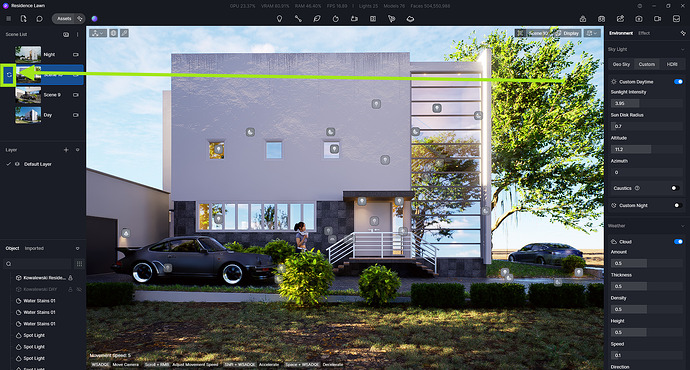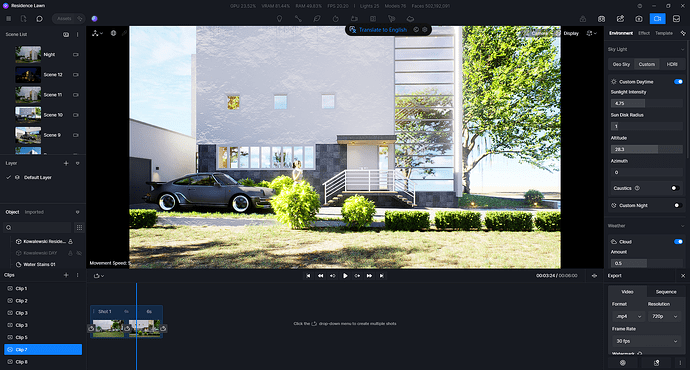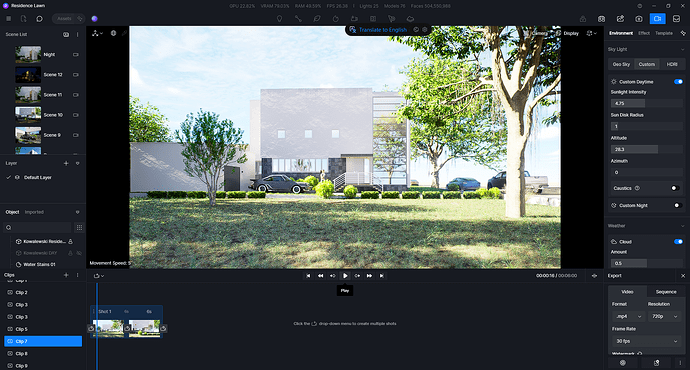**D5 Render Version:2.10
In the latest version, custom sunlight parameters like sunlight intensity are not being properly saved. They are properly stored while working, but after reopening the file, they are gone.
Hi @jeanthiriet
After modifying the custom sunlight parameters, you need to update the scene to save the changes so once you reopen the file it won’t revert back to its default settings.
Thanks Clovis, but I was not precise enough :
It works for style images, but not in animations. Specificaly, sun intensity is gone everytime I’m opening my file.
Hi @jeanthiriet
No worries. After modifying the Custom Daytime settings, did you right-click the shot in the specific clip and click “Update All Parameters”?
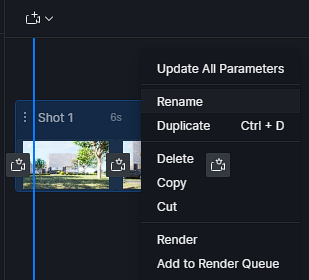
I tested it on my end:
- Before Closing
- After Closing
Yes I did do an “update all parameters”, but it’s still get reseted every time I’m re opening my file. And the same goes if I’m doing a batch render, same issue.
Hi @jeanthiriet
- You’ve mentioned that you are using version 2.10 only. Have you tried updating to 2.10.1?
- It would also be best for you to provide a video recording of this matter to ensure that we are following the EXACT same steps as you have.
- Does this occur only with this specific file you are working on? We may need to collect your D5 Render File and Log File since we have not replicated the issue on our end. You can send it to support@d5techs.com and have it titled ‘Clov-Forum Sunlight parameters not being saved for animation’
How to use Support Tool? | User Manual