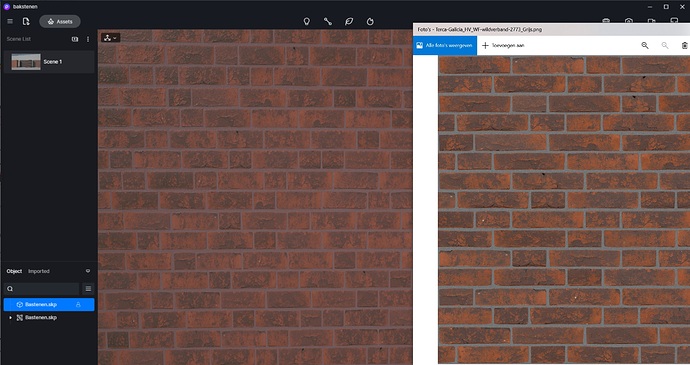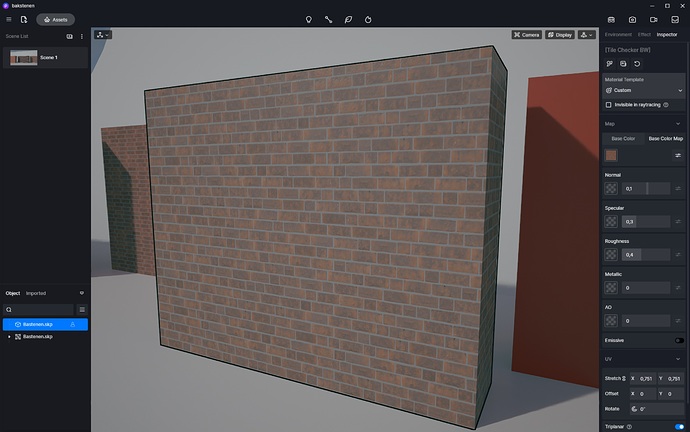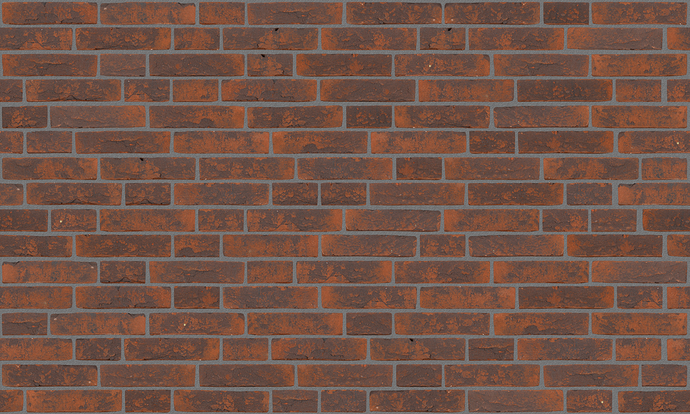**D5 Render Version: 2.1.0.03.03
**Graphics Card: Nvidia Titan RTX
**Driver Version: 511.79
**Issue Description: placed image is stretched
**Screenshots/Videos Description: bricks.jpeg
**Steps to Reproduce (optional):-
Hello,
Can you please take a look at the attached image. I placed an image from a brick (right side), but as you can see the image is streched in D5 (left side) in the “Y” direction. A bug? I tried several times with different brick textures.
Thanks in advance