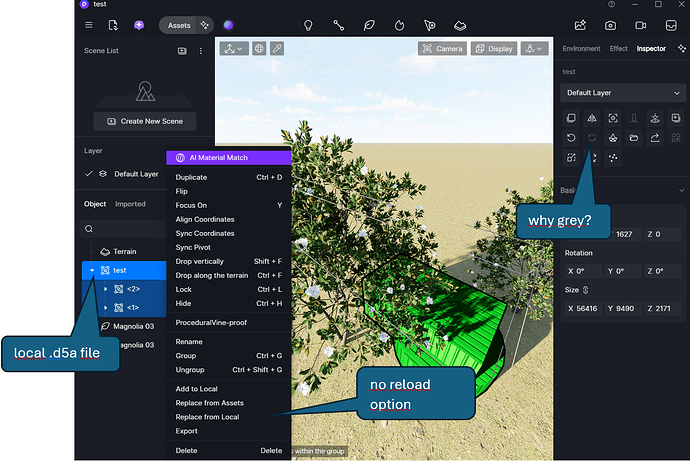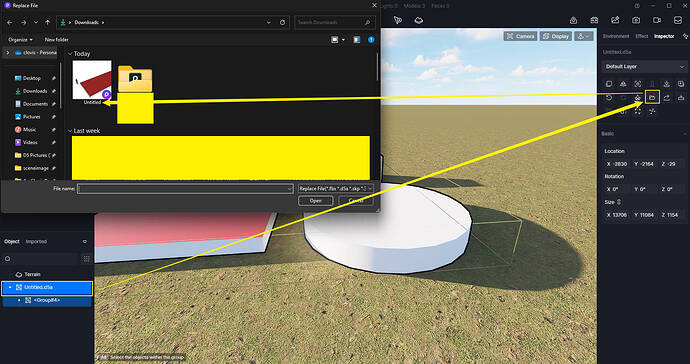Hallo everybody. I’m using the newest versions of Sketchup 25.0.660, Livesync Plugin 1.6.0.0015 and D5 2.11.0.0603.
I’m using D5 Pro to create animations and I’m struggling with the workflow when updating the Sketchup Model. What I do:
- Draw Model in Sketchup with components (hierarchy)
- Export as .d5a file, import file in D5 (not using Livesync, because Livesync cannot handle components)
- Apply and change materials
- Create animation
This works great so far. But now I want to update the 3D model. How can I do this? - The “Reload” button is grayed out. I never used Livesync in this project.
- If I import .skp files instead of .d5a files, then the “reload” button works, but I don’t see the components and hierarchy (I need this for the animations), because it’s not supported
- If I use Liveview, then I don’t see the hierarchy, because hierarchy is not not supported
- If I use “replace from local”, I have to apply all the materials again because of D5 restrictions
- If I delete and import the updated .d5a object again, I have to apply all the components to the animation settings again
In my opinion, the reload button should not be greyed out in my case. I can reproduce the error at any time. All the files (skp, d5a, drs) are stored on the local drive. Any ideas?