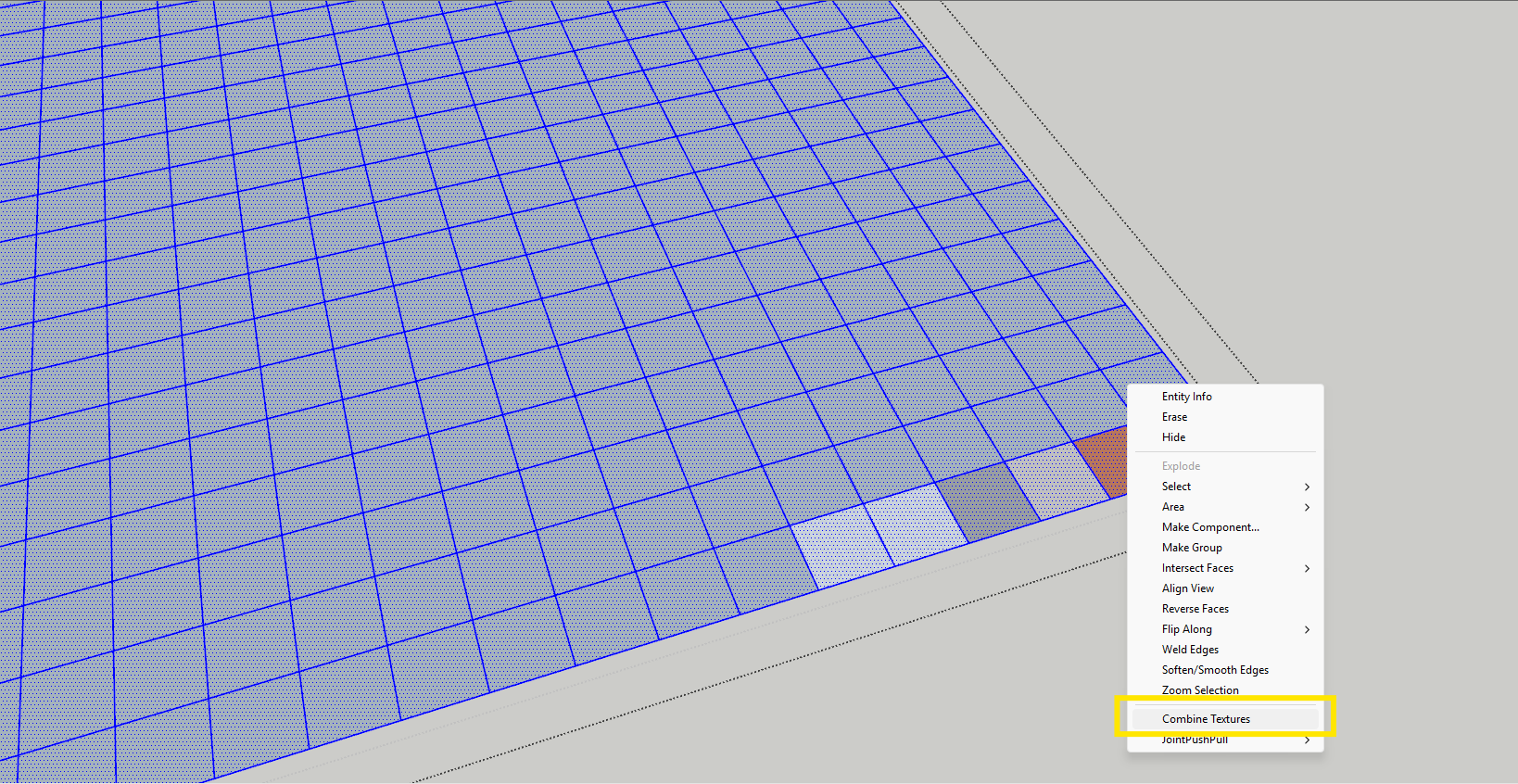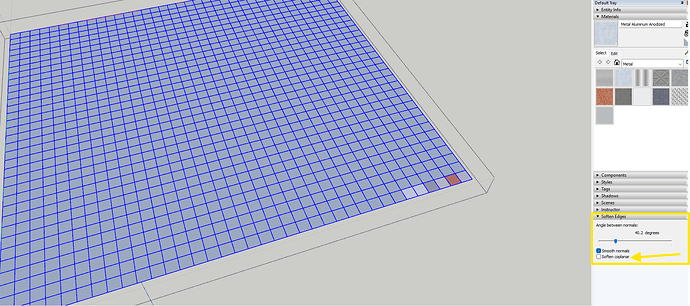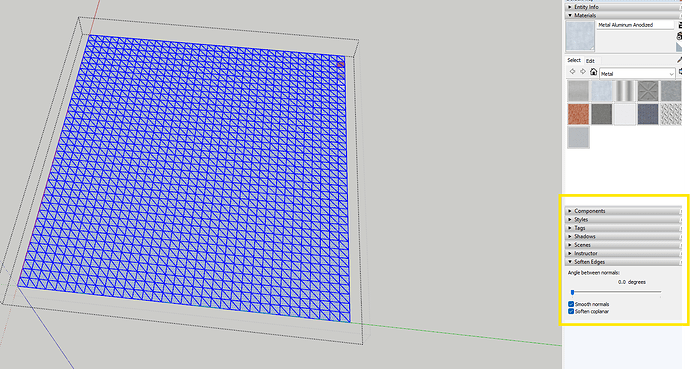When I import map to sketchup with sketchup locations plugin and than I import this to D5 Render I have settigns at “normal map”, “roughness”, “specular”. I want this all have at 0, but it is not possible because this is not a default setting for this maps, and this is taking my time to click on every square of the map and set everything on 0 (cause it is made as a mesh in Sketchup, not one piece of material). Is there any solution for this? Or everytime I have to make it with each square?
Here is screenshot I have made.
Hi there, sorry for this; you might want to try turning the following options on in SketchUp. Let me know if this helps, thank you.
Thank you for your time and respond.
“Combine Texture” helps. D5 sees it as one material. Somehow I missed this one option ![]()
But unfortunetly it makes some stripes between. Sometimes, sometimes don’t.
My computer also closes Sketchup when I combine large areas. I thought stripes are made when I split area to combine part after part (to avoid Sketchup closing), but no. I doesn’t helps. Somehow I made it for all area at once and he made stripes at the edges of squares.
So I don’t know why it sometimes not doing this at sometimes yes (you can see this on screenshot).
Also I am curious how it will be with 3d map. Computer will explode?
May I know which plug-in you used for this? I seem to have only used Sketchup’s geolocation, which doesn’t separate the maps into grids. You may also try this option where you select all of the grids and then have the angle between normals to a maximum value or higher value. Let me know if this helps, thank you.