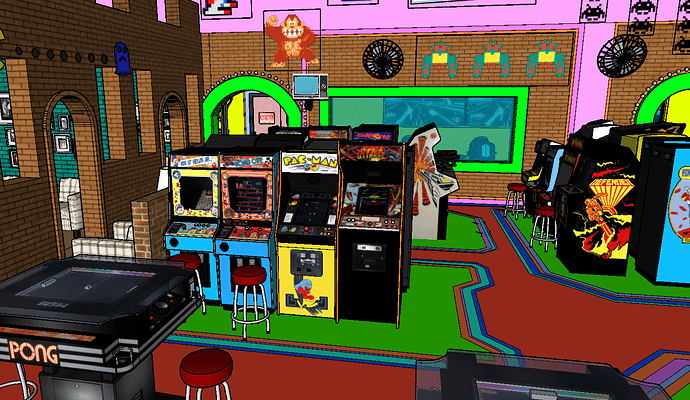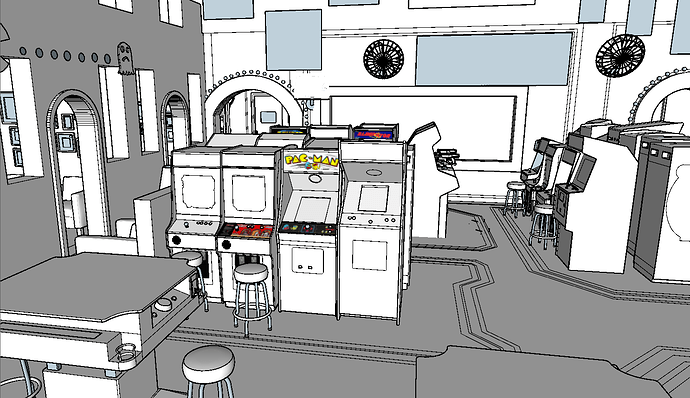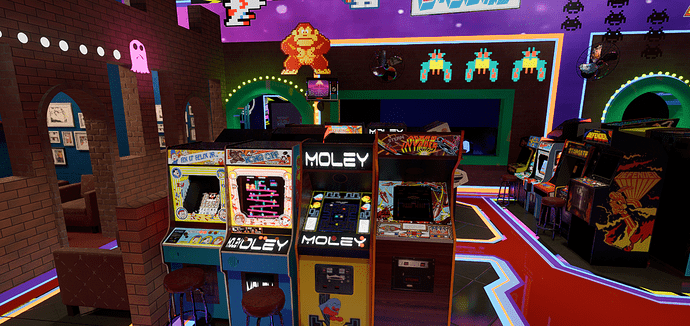D5 Render Version: Latest
Graphics Card: RTX3090
Driver Version: Latest
Issue Description: Whenever I import images into Sketchup (jpg’s) they are all named differently. However when I import my model into D5, all Imported Images become linked as one texture. This is fine if I don’t make any changes to the imported images, but if I make one change to one of them, then they all change. Please Fix, as now I have to go back and re-apply my imported images as TEXTURES instead which is a painstakingly long process with as many as i’ve used. (It’s a model of an Arcade with hundreds of games).
Thanks
Hello, have you tried using D5-Su plugin? In this way, those images will not be linked.
SketchUp Rendering (d5render.com)
If this cannot work, please show us how you “make changes to the imported images”, we need to repro the issue you met first.
Best regards,
Oliver
Here is a few pics of the scene in question.
Image
Image1 is the model in sketchup with all textures showing.
Image2 is the model in sketchup with all textures disabled and only the imported images showing.
Image3 is the model in D5 that shows all the imported images connected to one another.
Initially when I loaded it into D5 they were just fine, until I changed one of the images and it changed ALL of them and now I am unable to change them back.
I have not tried the D5 plugin, but I will try it today and let you know if it works.
Thanks!
Michael