**D5 Render Version: 2.10
**Graphics Card: RX 9070 XT
**Driver Version: 25.6.1
**Issue Description: Final render image not matching the viewport in RT Path Tracing mode
**Screenshots/Videos Description:
Steps to Reproduce (optional):
**D5 Render Version: 2.10
**Graphics Card: RX 9070 XT
**Driver Version: 25.6.1
**Issue Description: Final render image not matching the viewport in RT Path Tracing mode
**Screenshots/Videos Description:
Steps to Reproduce (optional):
**D5 Render Version: 2.10
**Graphics Card: Radeon RX 9070 XT
**Driver Version: 25.6.1 (up to date)
**Issue Description: Still image doesn’t match the viewport in RT path tracing mode
**Screenshots/Videos Description:
**Steps to Reproduce (optional):
Hi there,
I apologize for the inconvenience. May I know the specific D5 Render Version that you are currently using? Currently it is in 2.10.2.0589, please update if you’re not using the latest version.
Although you’ve sent us your system info, please send us the following screenshots:
You might also want to try to revert back to the previous version of your Graphics Card Driver and see if it solves the issue. Please let us know of your results.
I tried everything possible. The D5 version is up to date and my GPU driver is also up to date.
I tried with a simple models too.
But I noticed that the issue doesn’t exist with Video rendering as well as with exterior renders. The issue occurs only with still image rendering of interior scenes.
Also, with path tracing disabled, there is no issue at all.
Is this the problem with path tracing or problem with my GPU (being the latest AMD GPU RX 9070 XT)?
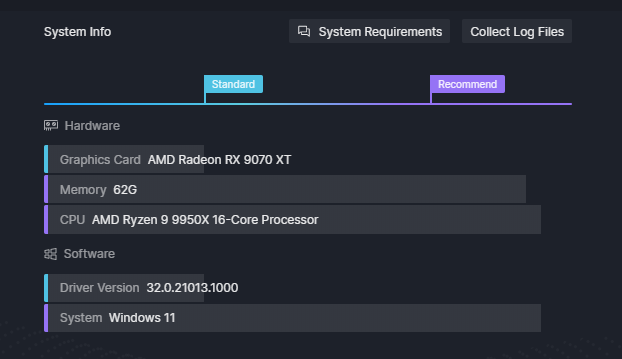
Hi @me.yesk
Alright, can you share to us your file? We would like to test it on our end and see if it the issue is replicated.
No need to test the file. I already tested the scene in my friend’s PC with NVIDIA GPU and the rendered image matches in his PC.
I think the issue with my latest AMD GPU. Please kindly share this issue to the technical team for solution in future updates.
Hi @me.yesk We apologize for the trouble you’re experiencing. Our team is actively working to enhance the performance of AMD GPUs. To get early access to future releases that address these issues, we invite you to join our Discord server.
Please use the link below to join, and let me know once you’ve signed up so we can follow up on this case. Thank you
Hi @me.yesk
Thanks for the confirmation. Have you perhaps tried to revert back to a previous version of your AMD Drivers? Just to see which specific version is having this issue.
I noticed that with path tracing on:
The issue occurs only in the INTERIOR SCENE. I am really confused.
Please kindly share about this latest AMD 9000 series GPU issue with D5 render technical team. This is really a serious bug or something.
Hi @me.yesk
We need your files to serve as our test file regarding this issue. We do appreciate pointing out and raising this concern.
Hello Clov,
Please kindly check the email. I have already sent the project files with description of the issue. This is really a serious issue. Hoping for solution in future updates.
Also, I would like to request the D5 render technical team to add the support for AMD latest 9000 series GPU with latest FSR4 support. The integration of FSR4 would be really great. FSR4 seems to better than DLSS4 in some games and might be better while using D5 render too.
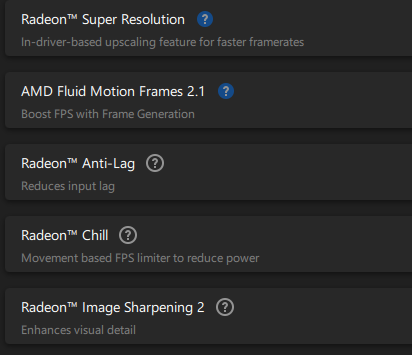
These are some features I am expecting from the D5 Render technical team (latest AMD 9000 series GPU support) in future updates.
Regards,