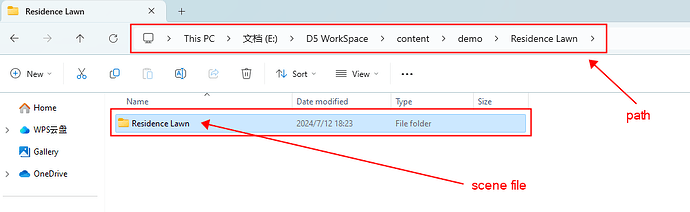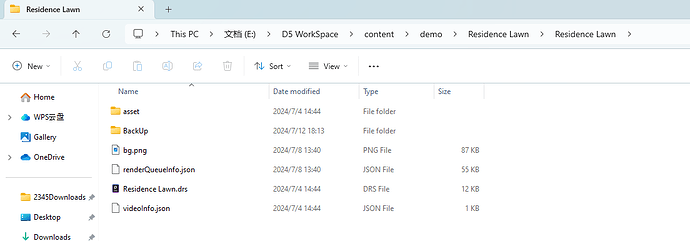D5 Render Version: 2.8
Graphics Card: RTX 3060
Driver Version: 32.0.15.5585
Issue Description: I am using SketchUp and D5 Render together. When saving the rendered file from D5 Render, this notification keeps showing up when I try to save the file. I am a new user and not a techy person. Please help me step by step. I already tried searching for the same problem and followed the posted solutions, but none of them helped.
Screenshots/Videos Description:
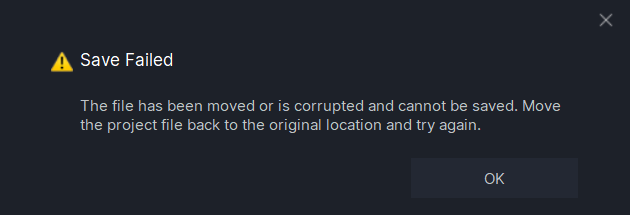
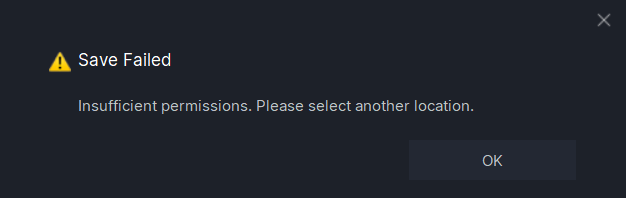
Hello. Have you changed the save path of this scene file or modified its name when the file was not saved? Or deleted something in the scene folder?
If you have made any of these changes, please move the entire scene folder back to the original path and save it. Or move the whole folder to a new path and reopen it.
I apologize, but I’m a new user and not yet familiar with the terms “scene file” and “path.” Could you please explain what they are?
A scene file refers to a complete D5 folder. It contains all the files for a scene. You need a complete scene file to open a scene. Path refers to the location where the file is saved.
Thank you! It truly helped me a lot.