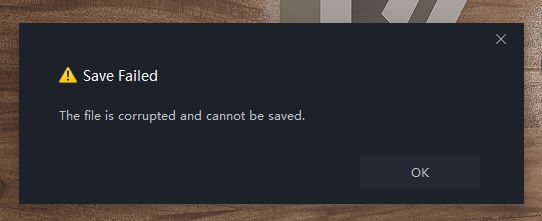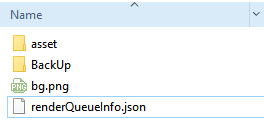D5 Render Version: 2.1.0.0303
Graphics Card: RTX 3070 Vision OC
Driver Version: 511.65 Studio Driver
Issue Description:
In my last 2 projects that I worked I had the issue where the file would get corrupted for some reason and after that it would not get saved. I am starting to get quite annoyed by it because:
- I have concerns with reliability of D5
- I lose time fiddling around with history versions and re-doing some things that I already did
It is very difficult for me to reproduce this issue as I am not doing anything out of ordinary in my workflow.
Just for the record, my D5 installation is located on my C drive while all the save files are on my F drive (which has 159 GB free space at the moment).
Could someone tell me what the issues is and how can I avoid this?
Screenshots/Videos Description:
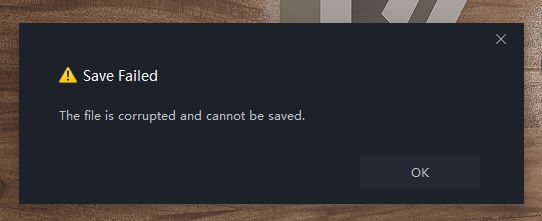
Steps to Reproduce (optional):
1 Like
Hello FlatBlack722, sorry to hear that you ran into this problem, first, we sincerely apologize for the inconvenience caused by this issue.
Then, we would like you to help us find the issue cause, which means to send us related logs files and the scene file which had that problem before. Normally that error message comes out if you move the file or file path manually when it is being edited in D5 Render.
If you did not do that, we may need your logs and scene files for further troubleshooting, thanks in advance!
Please find these two folders that contain logs then send them to ziyin.zhu@d5techs.com
- A folder called logs, in the installation directory of D5 2.1
- A folder called Saved, in C:/Users/your account/AppData/local/d5_immerse
If possible, you could send me a scene file which had this problem as well.
Best regards,
Oliver
1 Like
@Oliver.J email sent with the files you requested.
@Oliver.J Did you have time to look into the files I have sent you?
Hi FlatBlack722, yes, I received the file and also sent the logs to our tech team, while they send me the updates today. From the log we saw that the saving was once not successful, but it is more possible that it is due to external causes.
- First, please let us know what antivirus software do you use on your computer. Does it has logs that shows it deleted any file of D5?
- Next time if you meet this problem, please do not turn off D5. You can find the file location then copy the whole folder and paste to another place, as a backup file.
- We saw your scene file folder does not have a .drs file:
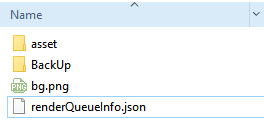
Does it have a .drs file on your side? Because we cannot open the scene file without .drs, although we recovered one from the backup. We want to know whether there is one .drs file on your side when the problem happened.
Hi @Oliver.J. Thanks for the follow up.
- I use Kaspersky Security cloud (free). Unfortunately on the day when I send you the files, I did some research online and found that Kaspersky in some instances can affect SketchUp and therefore I completely removed it (assuming that It might affect the SketchUp file and thereby D5). So I am afraid that I don’t have any logs.
- I noticed that the .drs file is missing as well. Unfortunately, when I was zipping the file there was no .drs file in it which was weird for me as well.
In the meantime, since uninstalling Kaspersky I did not have any issues and I did 2 additional projects. Smaller ones than the one I send you but still did not have any issue with them.
Keep me posted if your team finds any additional info about what exactly could have caused the issue. And big thanks!