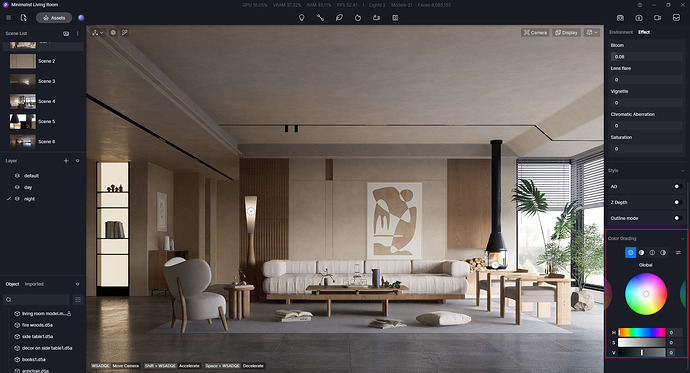It woild be also good to have some statistics such as: number of particles info, rendering time etc.
I think it’s important to increase the water material settings to make it possible to configure “turbid water”, with different color options.



As a one-month user of D5, I think the biggest issue is currently with the render time. Although changing to a better graphic card will reduce the time, it will also increase the threshold for small businesses or individuals. Hope the D5 team has some ways to reduce the render time in the coming update.
Next, I still encounter the hdri blur issue when I do the rendering (not sure if this is due to I’m using a GTX 1060?) Anyway, I would prefer to have more hdri assets to be add.
Third, the sky colour. It would be good if we can change the sky colour without changing the time of the day. Sometimes I need the sky to be bluer but I need the shadow to remain etc.
Fourth, the increases of material assets. The model asset have a decent amount, however, I found that the material asset is quite lacking (tadao ando concrete panel, ceramic floor tiles, etc.)
Fifth, can’t wait for the environment/terrain to be able to model in D5, this would help to eliminate the blank horizon line.
D5 team had done a great job at the interface compared to other rendering software, which made me decide to subscribe to PRO. Keep it up!
Lense distorsion or fish eye would be awesome!
Motion blur would be great too ![]()
Thanks for your work, you’ve made an awesome tool!!
I am using d5 since a year now and also a pro user. you guys are doing a great job, really appreciate that.
Apart from your roadmap please include some realistic animated human characters at least 5 to 10
otherwise all get ruined when we create an animation. Its a disaster.
and can you please do something with the wind system of trees? something like lumion ? Thus we dont need to think of putting trees in the time of animation rendering.
1 - Collapse/keep hierarchy and grouping. Would allow for individual object edit with imported files (move, rotate, chance textures).
2 - Option to choose and edit texture planes: Instead of changing the whole texture on an object, just the one on the selected plane so you can correct orientation without needing to modify the source file by creating different textures for each object face.
3 - Setting to select the render output quality in the image created. Just one check box where you have it written what the output will be, so you can have a queue with renders of different qualities (for testing and for time saving). Also helps identify if the image ins being rendered at the correct quality (I’ve been having issues with that and can’t really check if it’s a problem of the rendering or if my configurations are that bad).
These are the 3 features that make me still use Twinmotion, because it has them. Even if D5 has some very useful features and a better render quality, by not having these 3 points, I still find Twinmotion more practical to use.
Hello,
I am a D5 User, and im happy with it !.
While working, I discovered some add-ons that can help ![]()
1- Select similar models (ex: if I had many chairs, I can select all similar models, showing the quantity)
2- Custom Video resolution ( For social media it’s better to upload portrait rather than landscape)
3- HDRI Needs improvement
i remembered these now, because i was searching for a way to change video resolution.
Keep up the crazy work!
Good luck
Parabéns ao D5 render e a equipe, veio pra fazer a diferença.
O que poderia melhorar e acrescentar:
1- possibilidade dispersão de modelos da biblioteca local;
2- mais opção de modelos de gramas com mais variação e mais realista e com opção de controle de rotação/variação independente do tamanho;
3- melhor controle do céu possiblidade de controlar o azul do céu;
4- iluminação precisa sem necessidade de raio de alcance;
5- mais blocos de carros atuais;
6- otimizar o modo wireframe, se torna pesado de movimentar, mesmo com RTX 3080;
7- Renderização mais rápida e com melhor GI;
8- divisão de telas com modos de visualização diferentes;
9- grama de área possibilidade de acompanhar a textura aplicada no terreno;
10- implementar fur com opção de acompanhar a textura aplicada no plano.
11- controle de tilt do projetor.
Pleeaaaaseeeeeeeee add the “Random UV” option to all materials in 2.4 if it’s possible ![]()
Would like:
1- An integrated global terrain system like Open Street Maps
2- Terrain tools for landscaping and site refinements
Keep up the great work!
Hello,
I would like a camera offset function
Keep up the good work!
Regards,
Hello,
Is this where people write their suggestions?
I have a couple:
Is it possible for renders to set the ray-tracing quality and number of light bounces? With the new RTX 4090s the renders take minute and I think there is room to have more bounces to improve contact shadows.
Also is there a cap on material texture resolution? Sometimes even when I use 8K texture the quality of texture in render is still pretty low.
Thanks,
would love more bounces !
Waiting for Tonemapping for HDRI lighting. Although there are options to correct HDRI lighting in the environment tab, they are a bit tricky to work with, either improving the added option or adding more options would be better to precisely and accurately tonemap the lighting.
Hi Oliver,
We are on version 2.4 now and as far as i can see i’m still not having a lot of options when rendering in VR or panoramic.
Can you tell something about the planning on this?
Sorry, the feature about VR needs us to improve other functions first, so maybe in 2.6 or next year we can have new VR functions (for now it is still VR beta).
What VR device do you use? I have the quest 2 but it seems to not be supported which is kinda sad since the quest is such a popular VR device.
Hi there, just wondering any roadmap planned for having an image composition (like Vray Frame Buffer) inside D5 directly? like adjusting color or correcting images based on its render passes (AO, Reflection, ID, etc).
Thanks!
what if, say i want to edit only the reflection pass (say, make it more contrast) as oppose to just general adjustment?