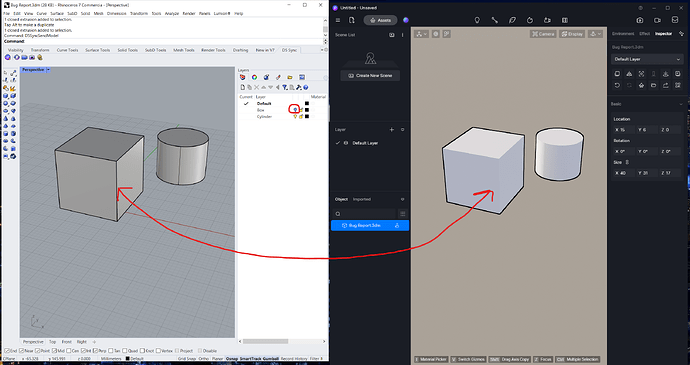D5 Render Version: 2.6.1.0401
Graphics Card: RTX 4080
Driver Version: 31.0.15.3699
**Issue Description:**Hidden and turned off objects and layers appear in D5 render when they should not. This is something that wasn’t happening with the earlier version, but the latest version seems to have broken.
Screenshots/Videos Description:
Steps to Reproduce (optional):
Hello! Did you hide objects or layers in Rhino or D5? Could you show us a screenshot of your issue?
Luna,
Here’s a new project to demonstrate the issue clearly, along with the steps.
- Create a new Rhino file with 2 layers.
- Create objects on layers.
- Start D5 and sync with the rhino file.
- Turn off 1 layer and resync.
The result will be that objects on the turned off layer are still visible. This issue was not present with version 2.6.
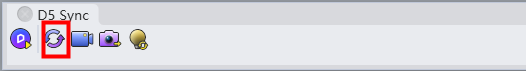
Hello! Did you click the update button after hide the layer? I have test your steps, but the same issue did not happen. We will pay attention to this problem.
What version of Rhino are you using? Also, yes, that is what is happening.
Hi! I have test your issue by rhino 7, 6&8, but this did not occur. Could you provide us a screen record video of your issue? I this may assist us better solve your problem.
Hi, I seem to have the same problem, was there ever a fix for it?
Hello! Could you tell me your version of rhino and the sync plugin? Also, is it convenient for you to accept the remote support? We can provide remote support from 10.00 am to 18.00 pm on weekdays HKT.