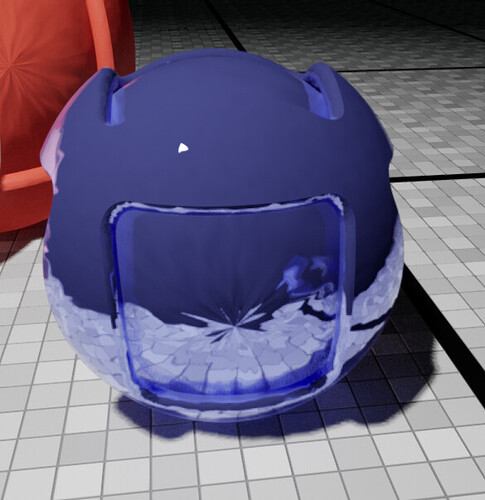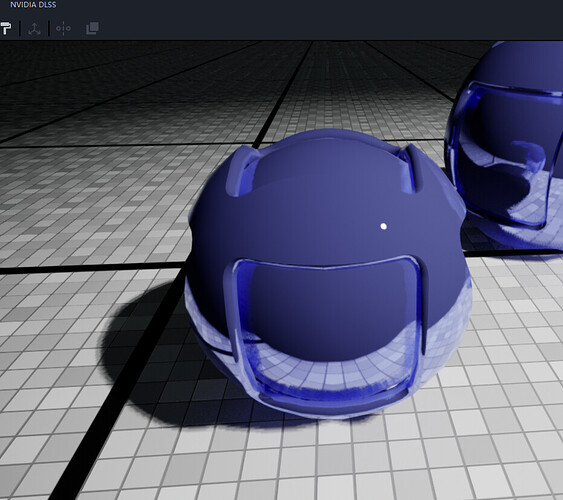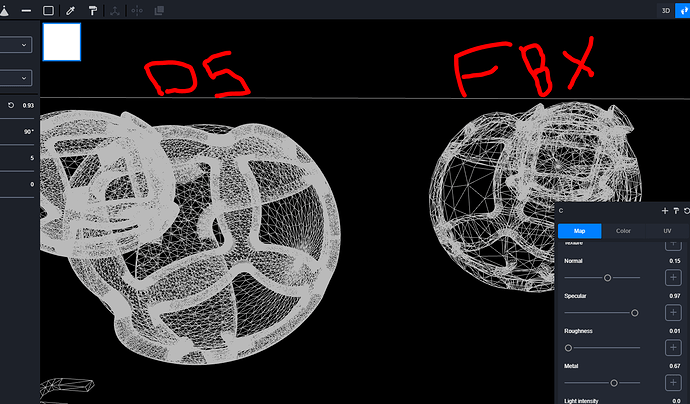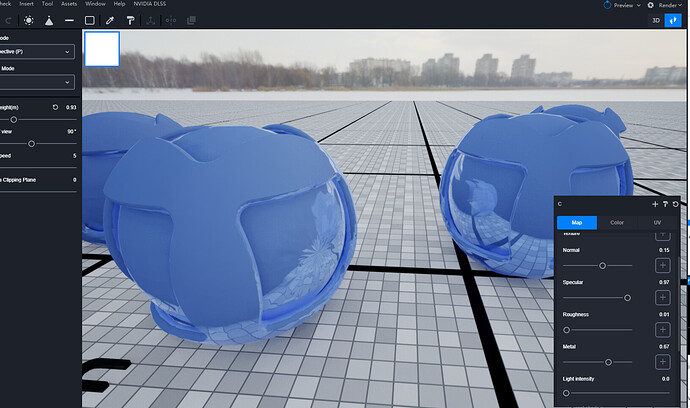Even with the latest update, the smooth surfaces option isn’t actually making the surfaces smooth…
Please check the attached images comparing the built-in Revit FBX export, and D5 Converter export
More insights
Although it seems D5 is actually giving a denser mesh, but the FBX reacts better with reflections of curved surfaces even on pointy ends
Hello, thanks for your report!
Can you provide d5a file and fbx file of this project exported from revit? We need to compare both in order to find the problem.
Sure,
.d5a (with option smooth curved surfaces enabled) exporter version 0.2
.fbx
Something you will also notice, that d5 exporter for Revit doesn’t respect coordination points.
As Revit has 3 points, the (Origin, The Project Base Point, The Survey Point)
We should have the option to choose which coordination point to export with. - Usually Origin is not needed option, we just need PBP and Survey.
You will see that the FBX and .d5a are placed with inconsistent rotation between each other, although both were exported from the same Revit view.
Furthermore, D5 itself should have better tools controlling the insertion and aligning of multiple imports, I’ll open a new thread for this one.