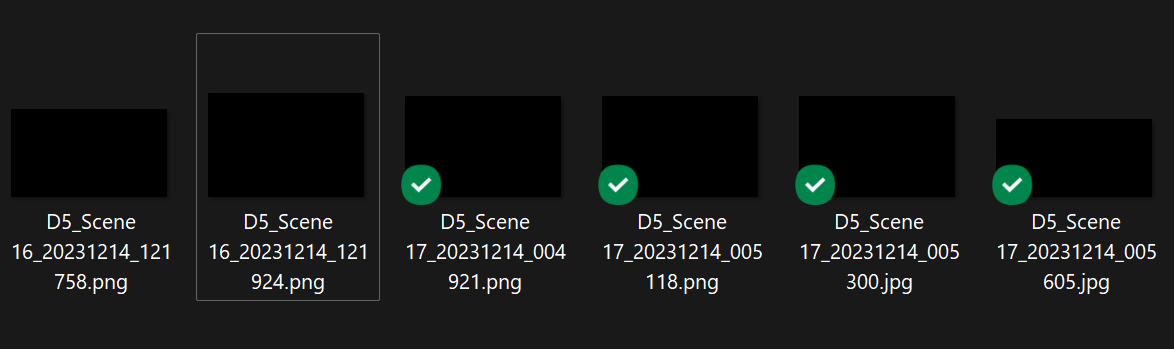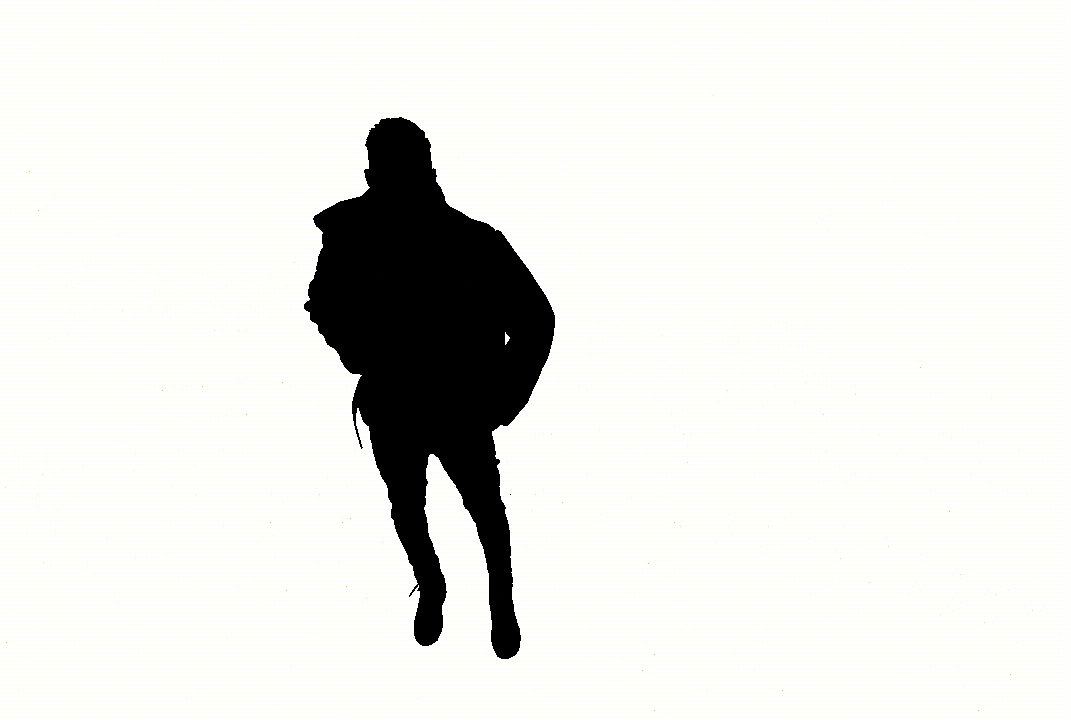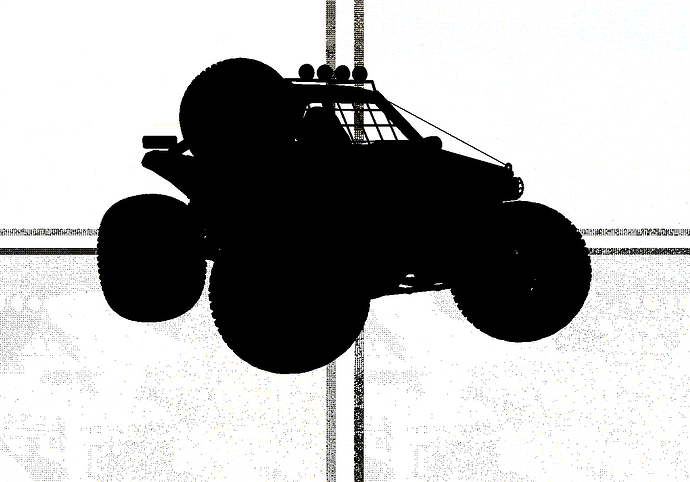D5 Render Version: 2.5.2.0332
Graphics Card: AMD Radeon RX 7800 XT
Driver Version: 31.0.23013.1023
Issue Description: When I render an image, it comes out as black. But rendering video works fine.
Screenshots/Videos Description:
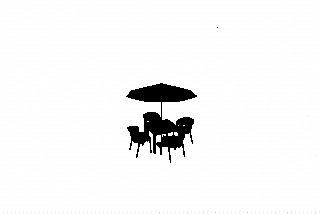
Steps to Reproduce (optional):
Sorry for the problem.
If it’s convenient, can you send the scene file (The entire folder where the .drs file is located) to support@d5techs.com, and please describe the problem and attach a link to this post, we can check it for you.
Hi there.
The first image (all black) is the demo scene “Minimalist Living Room”, without any modifications.
Video render works fine, but image render just turn out all black.
I am experiencing a similar issue. I’m using the RX7900XTX graphics card, and everything works fine until I attempt to render images. The result I end up with is just a completely black picture.
In your Widget page in Preference, is there a D5 SR option?
Try rendering an image in 1080*720 size, can it work?
Hi Oliver,
Just updated to version 2.6.0.0379
I don’t see any D5 SR options in Preference > Widget
I added the asset “Casual man 170” and added some lights, exported in 1071x720 pixels, but still coming out black.
I can see my GPU is not listed in the official supported GPU list, but some models close to it, are mentioned.
Same here rx7800xt
At first I thought entire image renders black but it was a plane same as export resolution…
actually the model renders black as shown above from the others…
Seems to be an issue with the GPU compatibility I guess. I tried to reinstall the drivers, but the issue persists.
Too new of a GPU i guess…i hope there will be some new drivers soon, though i can confirm that video render works as it should…for now i just render a 1 sec video of a still scene and export a frame in davinci resolve…:}
I’m gonna mark that as a solution, as the “workaround” button is missing ![]()
Additional solution for Pro version, it’s possible to export video to a sequence of PNG images. 0.1 seconds with 24 FPS, comes out as 4 frames.
Same problem. i uninstalled the current version of adrenalin , reinstalled only the drivers of the November-Version - https://www.amd.com/en/support/previous-drivers/graphics/amd-radeon-rx-7000-series/amd-radeon-rx-7900-series/amd-radeon-rx-7900xt - of Adrenalin. D5 working perfect again. Good luck.
@simonwedege @schott @candlefields @kietdecor Hi there, we think this issue is due to the 23.12.1 driver with AMD 7x00 series GPU. We have contacted their support and hope they can fix this in next update. When new driver comes out, feel free to try it and share with us whether it can work, thanks in advance!
Oh dude, you’re amazing.
I installed the driver only from a previous version, skipping the bloatware. And now it works like a charm! Thank you so much ![]()
AMD Radeon™ RX 7800 XT Previous Drivers | AMD
Confirmed to work with version 23.9.1