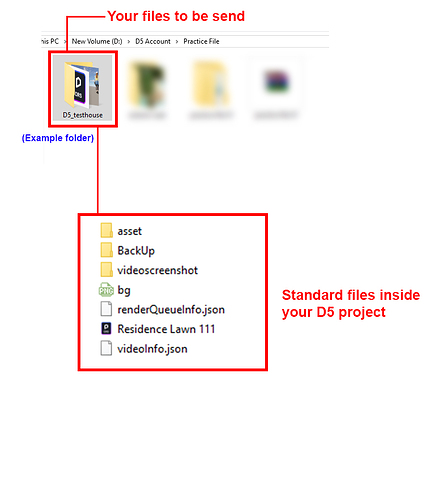D5 Render Version: 2.10.1.0579
Graphics Card: NVIDIA RTX A1000 LAPTOP GPU
Driver Version: 556.12
I am trying to vender a video but every time I click “video” my model disappears. I was using this yesterday and it was working fine, but today it is not. I’ve tried re opening my file but it didn’t help. Render image works fine. All layers are turned on.
Hi @don.s
I apologize for the inconvenience. So basically, the only time the model disappears is when you proceed to the video window and rendering an image with any quality is the same.
- Does this occur to this particular file only?
- Are you perhaps using a cloud storage to store the D5 and Model File? If so, please download them locally first.
- Please try to resync your model.
- If any of the suggestions did not work, please send us your file (D5 and Model File). You may send it to support@d5techs.com and have it titled 'Clov-Forum Render Video - My Model Disappears ’
Note: You may send it via WeTransfer (much preferable) or Google Drive Link (Please ensure that the permission settings are set to “everyone with this link”)
Hey, yes it has been happening with this file only. Re-linking was one thing I did not try and it worked so thank you for suggesting that! Although I have to re-apply my materials.
Is there anyway to avoid this happening again in the future or is it hard to say?
Hi @don.s
Thanks for the update. There are multiple possible reasons as to why it is happening:
- Your 3d Model file or D5 File may be stored in a cloud storage (Google Drive, Onedrive, etc.), we suggest downloading it first locally before editing or working on this file.
- The files were moved to a different file path or was entirely renamed.