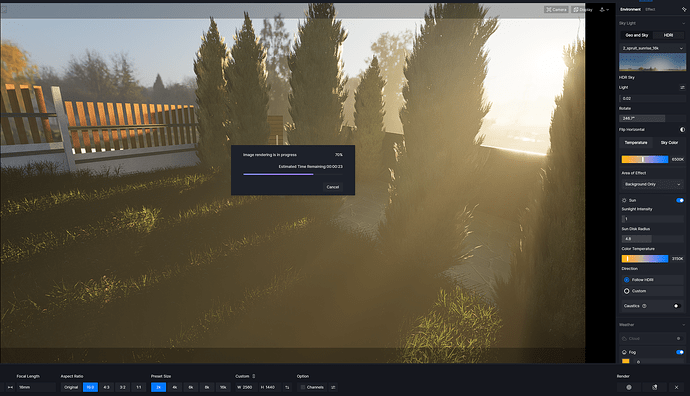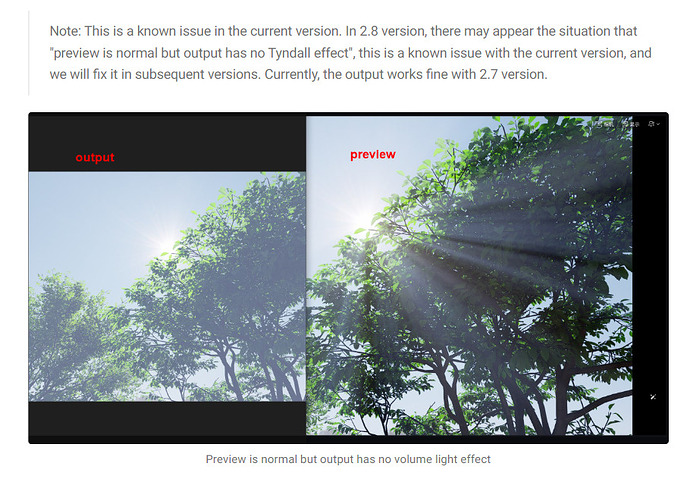In the live view I can see the fog that is set up. But when I render the model to PNG, the fog is missing. Is there some setting that needs to be enabled for the fog to be included in the render? I am using version 2.8.0.0471
Hi there, I am here to assist you. May I ask you to provide screenshots of your projects showing the fog used in the preview and after the render. This will help us understand and assess the problem further. Thank you!
Thank you for providing the necessary screenshots. I have discussed the issue with my team, and I want to inform you that the problem you’re experiencing is a known issue in the latest version of D5 Render 2.8. We are actively working on resolving this issue as quickly as possible. In the meantime, here are some temporary solutions for rendering the Tyndall Effect (Volume Light, Fog):
-
You can temporarily roll back to D5 Render 2.7 Version. Here is the download link for version 2.7.1: Download link for 2.7.1
-
Another option is to post-process the rendered images in another software that allows you to add Volumetric Light. You can use the screenshot of the preview screen as a reference.
We apologize for this known issue and assure you that we are working on fixing it as soon as possible. Thank you for your patience and understanding.
Oh ok thanks for the explanation. Looking forward to the next version.
Thank you so much for understanding.
Hello @alberto.bolonos
Apologies for this happening to you. Please check this link to find out how to set up your volumetric light.
Thank you
. thank you