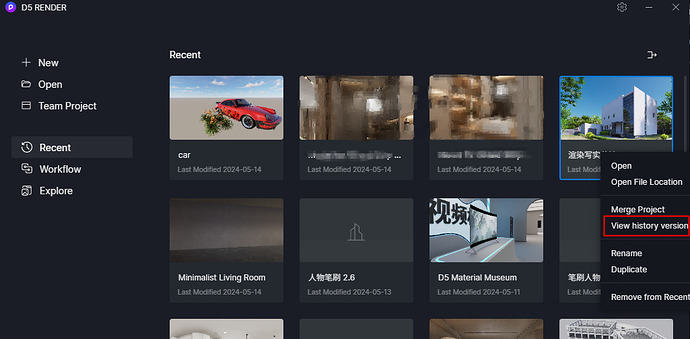If the program closes by it self, and I open it again but a lot of work is not there… is there a recovery file somewhere I can find? it mentioned that the program auto save every 10 minutes. but I lost 3 hours of work … plz advise
thank you
Hi, you have to look at the preview, click on the image of the work you are recovering with the mouse with the right button, a drop-down menu will appear where the historical files are written, when you open it three previews will appear on the right with different automatic saving times, the first would be last when the program is turned off. In this case you have to click on it and save it with a new name, or open it directly and save it.
Good work
Sorry for your problem. Right click your recent file and select view the history version. In normal cases, there are three automatically saved history versions and you can choose to open the latest one.
Thank you very much ![]()
Thank you very much ![]() unfortunately didn’t find any history version, is there autosave settings I can change?
unfortunately didn’t find any history version, is there autosave settings I can change?
Hi! You can find the auto-save feature in the preference. Hope this can help you.
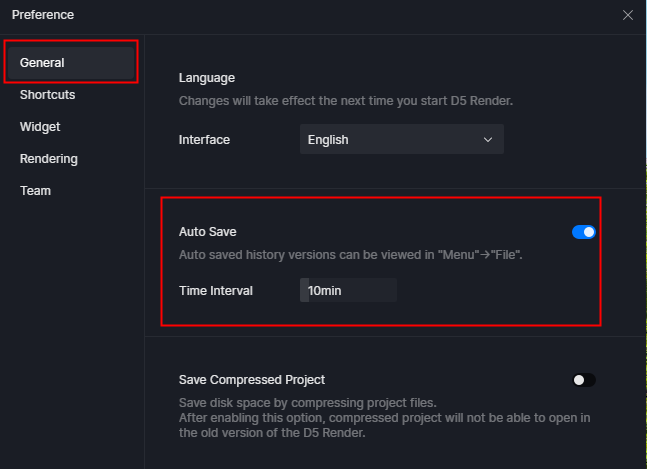
BTW, you can send us your logs and scenarios to check out if you would like. We can try to find out the cause of the crash.
Hello,
D5 has crashed on a large model, and I used the history version and recovered it, however, I do not see the clips that I expected to be in the recovered version. the recovered model in D5 is up to date but new clips are missing. Does this relate to recovery or did I do something wrong?
Hi there,
I apologize for the inconvenience. You may want to make sure that the “Clip” was not deleted by the time the auto-save feature activated otherwise, it will not appear in historical versions.
did not exactly follow your response, but if you mean the clip was there when autosave, yeah it was and I was working on it particularly. I managed to redo the sequence but it is good to know what causes this in case it happens again.
Thank you
Hi there,
To clarify, this is the same file where the “Clip Crash” occurred, right? I have replied to your other forum topic: Urgent! Clicking on clip in video section causes crash! - #11 by nima.mousavi9
Thank you.