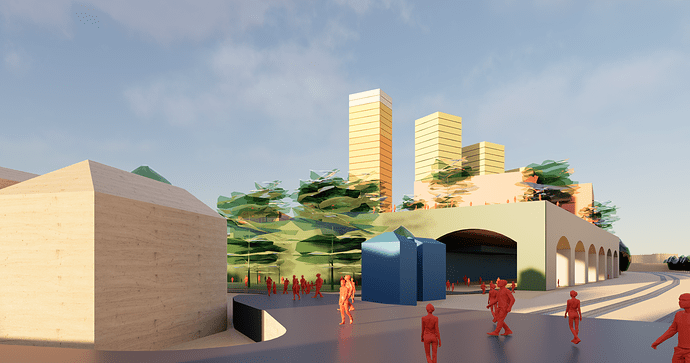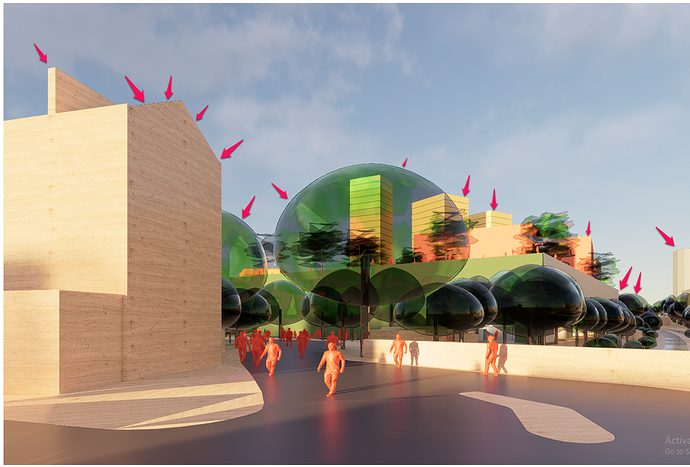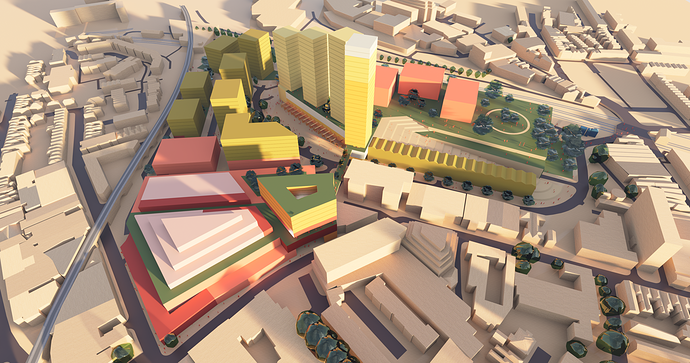**D5 Render Version:**2.0
**Graphics Card: Nvidia GeForce RTX 3080
**Driver Version: 472.47
Hi Team - please see attached images. Set of images was done on D2.0 and the new set image example was done in D2.1.
As you can see the new version has these raster edges! In my previous set of images done in 1.9 the edges is smooth and clean.
I need to create a set of 15 massing context images and with the latest version I’m struggling with the edges. The proposed massing has been updated so the images model will not be 100% like for like in the examples.
Also I have noticed that the rendering time output is much slower then in 2.0. Not sure why?
Please help.
Thank you.